Unity 实现一个简易可拓展性的对话系统
本人能力有限,一切实现仅供参考,如有不足还请斧正
起因是我看到学校社团内有人做了对话系统的分享,我想了想之前没写过这种东西,而Fungus插件教程太老了,NodeCanvas插件学习成本又比较高,我就干脆寻找资料 加上自己迭代一下,花了一天时间完成了这个对话系统
目录
1.介绍
2.核心脚本
对话管理器
对话事件
对话配置脚本
对话节点脚本
3.使用指北
路径配置
关于特性
关于接口
关于UI
其余内容请自行查看源码
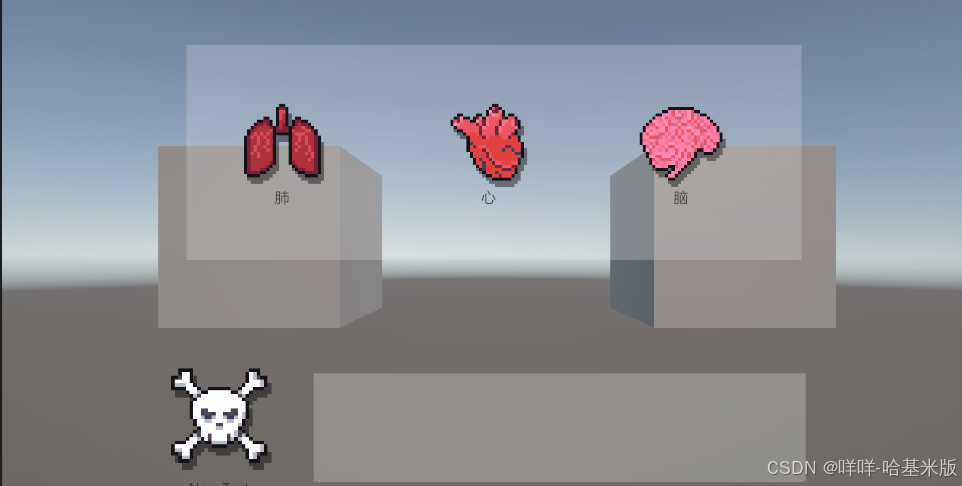
Github: Haki-sheep/Haki-sheep-UnityTools: 这里是咩咩所有的工具
演示视频:
Unity一个简易可拓展的对话系统
1.介绍
这个对话系统并不是可视化编辑节点(像是NodeCanvas插件那种),但也支持一键将Excel表转为So文件,通过配表的方式轻量化这一过程
首先,算上DEMO一共632行,去掉以后可能 不到四百行 所以十分轻巧
但是由于代码量摆在那,所以目前本对话系统只支持小玩具, 今后我说不定会将其拓展为课编辑节点的系统,当然,目前我个人使用起来还是比较方便的,毕竟是自己编写的系统
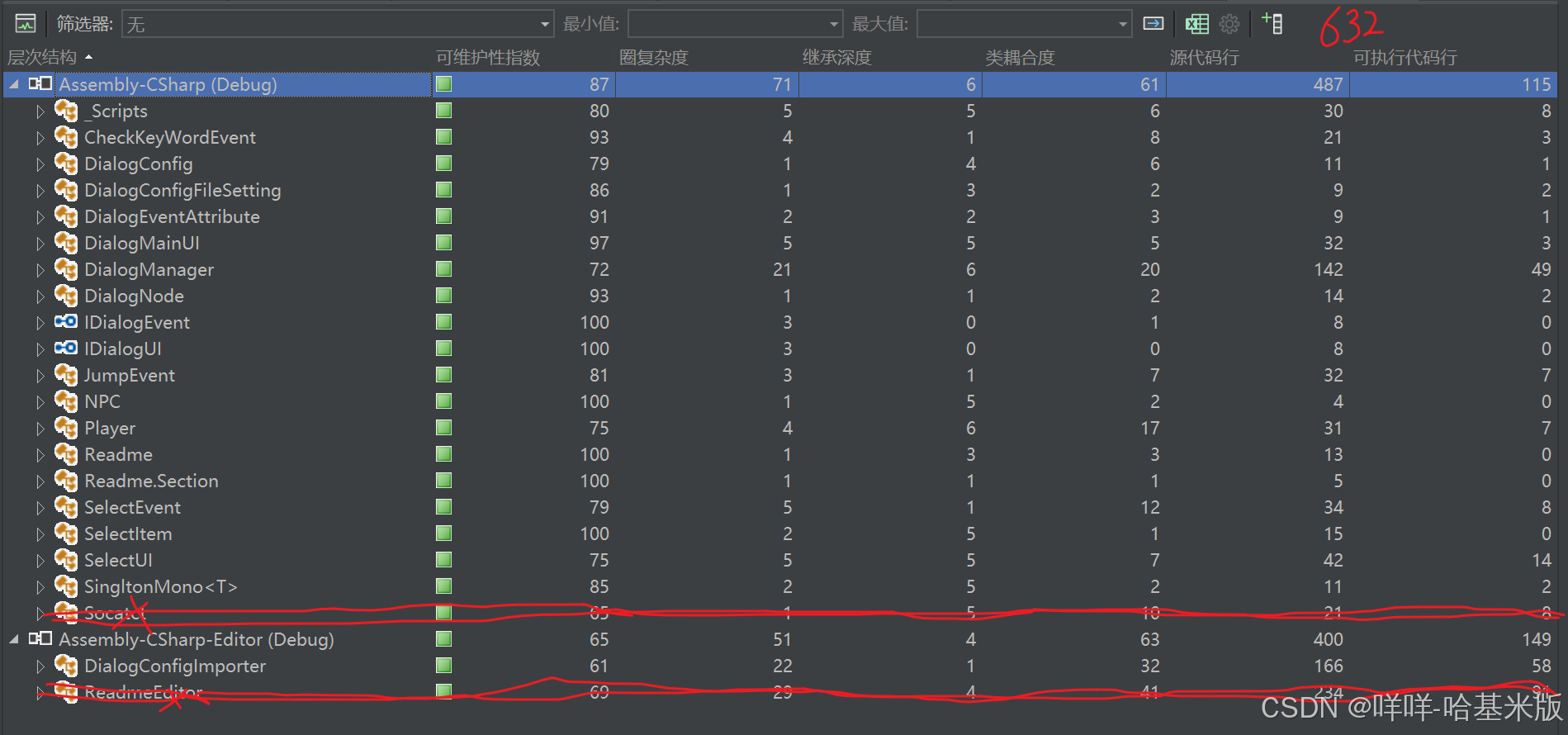
其次 Base只涉及到了Odin插件EPPLUS 以及一个单例基类 无需其他支持
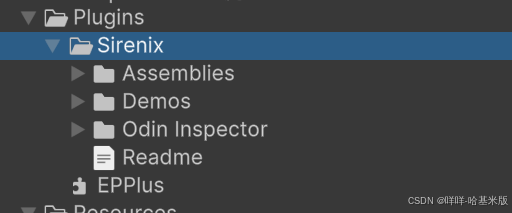
2.核心脚本
对话管理器
对话流程如下:

using System.Collections;
using System.Collections.Generic;
using System.Text;
using UnityEngine;
using UnityEngine.UI;public class DialogManager : SingltonMono<DialogManager>
{#region 基础配置//配置相关private DialogConfig curDialogConfig;private int nodeIndex;public bool nodeNotOver => nodeIndex < curDialogConfig.nodeList.Count - 1;//角色相关private string characterName;private Sprite characterAvatar;//外部 可做替换public Player player;public DialogMainUI dialogMainUI;public SelectUI selectUI;#endregion#region 对话流程 /// <summary>/// 开始对话/// </summary>/// <param name="dialogConfig">想要对话角色的配置</param>/// <param name="nodeIndex">从第几个节点开始对话</param>public void StartDialog(DialogConfig dialogConfig, int nodeIndex = 0){if (curDialogConfig == dialogConfig) return;//不要重复对话curDialogConfig = dialogConfig;this.nodeIndex = nodeIndex;characterName = curDialogConfig.characterName;characterAvatar = curDialogConfig.characterAvatar;StartCoroutine(PlayNode(curDialogConfig.nodeList[nodeIndex]));}public void CeckCharacterInfo(DialogNode node, Image ui_characterAvator, Text ui_characterName){//角色的信息if (node.player){ui_characterName.text = player.name;ui_characterAvator.sprite = player.Avator;}else{ui_characterName.text = characterName;ui_characterAvator.sprite = characterAvatar;}}private IEnumerator PlayNode(DialogNode node){dialogMainUI.Show();CeckCharacterInfo(node, dialogMainUI.ui_characterAvator, dialogMainUI.ui_characterName);//开始事件OnEvent(node.onStartEventList);yield return OnBlockEvent(node.onStartEventList);//打字机yield return Typing(node.content, dialogMainUI.ui_contentText);//等待交互while (!Input.GetMouseButtonDown(0)) { yield return null; }//结束事件OnEvent(node.onEndEventList);yield return OnBlockEvent(node.onEndEventList);if (nodeNotOver){nodeIndex++;StartCoroutine(PlayNode(curDialogConfig.nodeList[nodeIndex]));}else{CloseDialog();}}private void OnEvent(List<IDialogEvent> dialogEvents){foreach (IDialogEvent sEvent in dialogEvents){sEvent.Execute();}}private IEnumerator OnBlockEvent(List<IDialogEvent> dialogEvents){foreach (IDialogEvent sBEvnt in dialogEvents){IEnumerator enumerator = sBEvnt.ExecuteBlock();if (enumerator == null) continue;yield return enumerator;}}public void CloseDialog(){StopAllCoroutines();curDialogConfig = null;nodeIndex = 0;dialogMainUI.Hide();}#endregion#region 打字机相关 public float delayBetweenContent = 0.1f;private Dictionary<string, string> keywordDic = new Dictionary<string, string>();public void SetKeyword(string key, string value){keywordDic[key] = value;}public void RemoveKeyword(string key){keywordDic.Remove(key);}private IEnumerator Typing(string content, Text ui_contentText){StringBuilder builder = new StringBuilder();foreach (var item in keywordDic){content = content.Replace(item.Key, item.Value);}foreach (var s in content){builder.Append(s);ui_contentText.text = builder.ToString();yield return new WaitForSeconds(delayBetweenContent);}}#endregion#region 资源管理public T GetDialogConfig<T>(string path) where T : ScriptableObject, new(){return Resources.Load<T>(path);}#endregion}
对话事件
这里我就展示其中一种事件,检查某一样子东西玩家是否已经应有 从而跳过对话
using System.Collections;
[DialogEvent("CheckKeyWordEvent")]
public class CheckKeyWordEvent : IDialogEvent
{public void ConverString(string excelString){}public void Execute(){//检查是否有选中物品 TODO:条件可以替换if (Player.Instance.selectItem != null){DialogManager.Instance.CloseDialog();}}public IEnumerator ExecuteBlock(){return null;}
}对话配置脚本
using Sirenix.OdinInspector;
using System.Collections.Generic;
using UnityEngine;
[CreateAssetMenu(menuName = "Tools", fileName = "创建新角色")]
public class DialogConfig : SerializedScriptableObject
{//角色名称public string characterName;//角色头像public Sprite characterAvatar;//显示索引,开启翻页[ListDrawerSettings(ShowIndexLabels = true, ShowPaging = true)]public List<DialogNode> nodeList = new List<DialogNode>();
}
对话节点脚本
using System.Collections.Generic;
/// <summary>
/// 对话节点配置
/// </summary>
public class DialogNode
{//是否是玩家public bool player;//说的内容public string content;//对话事件public List<IDialogEvent> onStartEventList = new List<IDialogEvent>();public List<IDialogEvent> onEndEventList = new List<IDialogEvent>();}3.使用指北
路径配置
这个文件填写你的Excel表和so文件想在的位置
 但是我推荐将so文件放在Res下面 方便管理器读取
但是我推荐将so文件放在Res下面 方便管理器读取
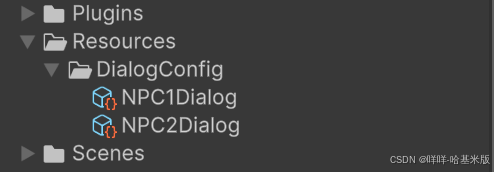
如果有报错就把你的DialogImprotSetting的路径放在这里面
关于特性
这个特性内填写你的事件名称即可 可以不和脚本一样 只需要和Excel表之中一样便可以读取
关于接口
事件需要继承这个接口
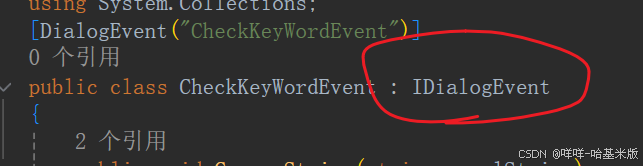
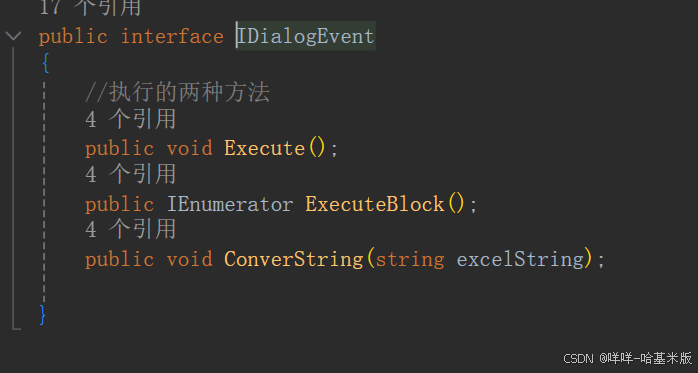
阻塞执行 里面直接return nul即可 因为外部会判断
当然你直接yield rerun null也可以,但是会造成延迟一帧后才执行其他语句
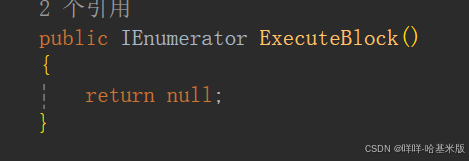
UI接口的话可以选择性继承,因为里面也没什么方法,可以自己写
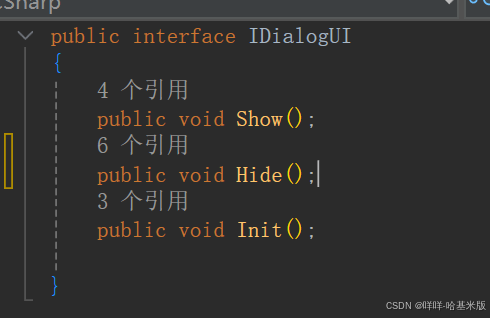
关于UI
在DialogManager里有两个UI的对象,其实所有在外部这个注释下的字段都可以自行做替换
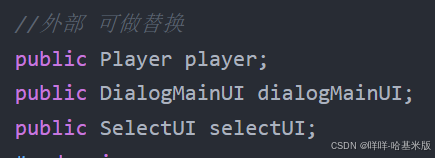
只要让Manager得到了你UI身上下面这些信息即可(方式自行选择比如事件中心或者订阅回调的方式)
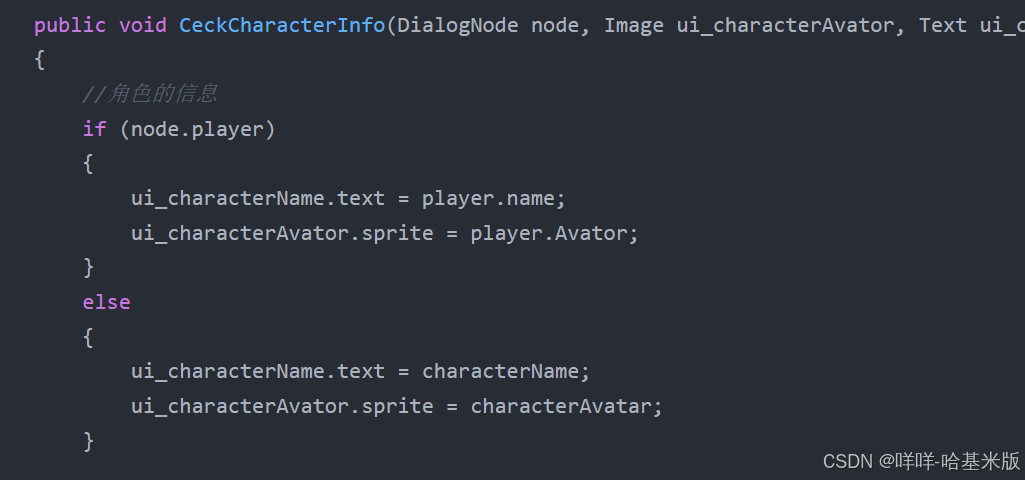
剩下的UI样式之类的自行配置即可

