【HarmonyOS-ArkTS语言】计算器的实现【合集】
目录
😋环境配置:华为HarmonyOS开发者
🎯学习小目标:
📺演示效果:
📖实验步骤及方法:
1. 在index.ets文件中通过 @Extend(Button) 装饰器扩展Button 组件设置按钮样式函数myButton
2. 设置运算符枚举类型 Operator
3. 设置获取运算符优先级的函数 getOperatorPrecedence
4.设置计算表达式结果的函数 calculateResult
5.设置主界面组件 Index
6.模拟机运行测试
👋实验小结
😋环境配置:华为HarmonyOS开发者
🎯学习小目标:
-
创建一个工程,在index.ets文件中进行编辑
-
使用按钮组件设计计算器的布局
-
点击按钮后将计算过程显示在Text组件中
-
点击等号显示计算结果
📺演示效果:



图1 预览器演示效果
📖实验步骤及方法:
1. 在index.ets文件中通过 @Extend(Button) 装饰器扩展Button 组件设置按钮样式函数myButton
@Extend(Button)
function myButton() {
.type(ButtonType.Normal)
.width("270px")
.height("270px")
.backgroundColor(Color.Black)
.border({ color: Color.White, style: BorderStyle.Solid, width: 2 })
.fontSize(40)
.fontColor(Color.White)
.fontWeight(800)
.borderRadius(0)
}
2. 设置运算符枚举类型 Operator
enum Operator {PLUS = '+',MINUS = '-',TIMES = '*',DIVIDE = '/'
}
3. 设置获取运算符优先级的函数 getOperatorPrecedence
function getOperatorPrecedence(operator: string): number {switch (operator) {case Operator.PLUS:case Operator.MINUS:return 1;case Operator.TIMES:case Operator.DIVIDE:return 2;default:throw new Error("Invalid operator: " + operator);}
}
4.设置计算表达式结果的函数 calculateResult
function calculateResult(expression: string): number {// 去除表达式两端可能存在的空白字符expression = expression.trim();// 使用两个栈,一个用于存储操作数,一个用于存储运算符let operandStack: number[] = [];let operatorStack: string[] = [];// 用于临时存储数字字符组成的字符串,以便转换为数字let tempNumber = "";for (let i = 0; i < expression.length; i++) {let char = expression[i];if (char >= '0' && char <= '9' || char === '.') {// 如果是数字字符或小数点,累加到临时数字字符串中tempNumber += char;} else if (char === '+' || char === '-' || char === '*' || char === '/') {// 如果是运算符// 先将之前临时存储的数字转换为实际数字并压入操作数栈if (tempNumber!== "") {operandStack.push(Number(tempNumber));tempNumber = "";}// 处理运算符栈,按照优先级进行运算while (operatorStack.length > 0 &&getOperatorPrecedence(operatorStack[operatorStack.length - 1]) >= getOperatorPrecedence(char)) {let operator = operatorStack.pop();let operand2 = operandStack.pop();+let operand1 = operandStack.pop();// 验证弹出的操作数是否有效if (Operand1 === undefined || operand2 === undefined) {throw new Error("Invalid operation: missing operand(s)");}if (operator === Operator.PLUS) {operandStack.push(Operand1 + operand2);} else if (operator === Operator.MINUS) {operandStack.push(Operand1 - operand2);} else if (operator === Operator.TIMES) {operandStack.push(Operand1 * operand2);} else if (operator === Operator.DIVIDE) {operandStack.push(Operand1 / operand2);}}// 将当前运算符压入运算符栈operatorStack.push(char);} else if (char === '(') {// 如果是左括号,直接压入运算符栈operatorStack.push(char);} else if (char === ')') {// 如果是右括号// 先将之前临时存储的数字转换为实际数字并压入操作数栈if (tempNumber!== "") {operandStack.push(Number(tempNumber));tempNumber = "";}// 处理运算符栈,直到遇到左括号while (operatorStack.length > 0 &&operatorStack[operatorStack.length - 1]!== '(') {let operator = operatorStack.pop();let operand2 = operandStack.pop();let operand1 = operandStack.pop();// 验证弹出的操作数是否有效if (Operand1 === undefined || operand2 === undefined) {throw new Error("Invalid operation: missing operand(s)");}if (operator === Operator.PLUS) {operandStack.push(Operand1 + operand2);} else if (operator === Operator.MINUS) {operandStack.push(Operand1 - operand2);} else if (operator === Operator.TIMES) {operandWordStack.push(Operand1 * operand2);} else if (operator ==Operator.DIVIDE) {operandStack.push(Operand1 / operand2);}}// 弹出左括号operatorStack.pop();}}// 处理表达式末尾可能存在的数字if (tempNumber!== "") {operandStack.push(Number(tempNumber));}// 处理运算符栈中剩余的运算符if (operatorStack.length > 0) {let operator = operatorStack.pop();let operand2 = operandStack.pop();let operand1 = operandStack.pop();// 验证弹出的操作数是否有效if (Operand1 === undefined || operand2 === undefined) {throw new Error("Invalid operation: missing operand(s)");}if (operator === Operator.PLUS) {operandStack.push(Operand1 + operand2);} else if (operator === Operator.MINUS) {operandStack.push(Operand1 - operand2);} else if (operator === Operator.TIMES) {operandStack.push(Operand1 * operand2);} else if (operator ==Operator.DIVIDE) {operandStack.push(Operand1 / operand2);}}// 返回最终的计算结果return operandStack[0];
}
5.设置主界面组件 Index
@Entry
@Component
struct Index {@State result: string = ""@State number: number = 0build() {Column() {Row() {Text(this.result).fontSize(50)}Row() {Column() {Button("7").onClick(() => {this.result += "7"}).myButton()}Column() {Button("8").onClick(() => {this.result += "8"}).myButton()}Column() {Button("9").onClick(() => {this.result += "9"}).myButton()}Column() {Button("+").onClick(() => {this.result += "+"}).myButton()}}Row() {Column() {Button("4").onClick(() => {this.result += "4"}).myButton()}Column() {Button("5").onClick(() => {this.result += "5"}).myButton()}Column() {Button("6").onClick(() => {this.result += "6"}).myButton()}Column() {Button("-").onClick(() => {this.result += "-"}).myButton()}}Row() {Column() {Button("1").onClick(() => {this.result += "1"}).myButton()}Column() {Button("2").onClick(() => {thisresult += "2"}).myButton()}Column() {Button("3").onClick(() => {this.result += "3"}).myButton()}Column() {Button("*").onClick(() => {this.result += "*"}).myButton()}}Row() {Column() {Button("0").onClick(() => {this.result += "0"}).myButton()}Column() {Button(".").onClick(() => {this.result += "."}).myButton()}Column() {Button("=").onClick(() => {try {this.result = calculateResult(this.result).toString();} catch (e) {this.result = "Error: " + e.message;}}).myButton()}Column() {Button("/").onClick(() => {this.result += "/"}).myButton()}}Row() {Column() {Button("C").onClick(() => {this.result = "";this.number = 0;}).myButton()}}}}
}
6.模拟机运行测试


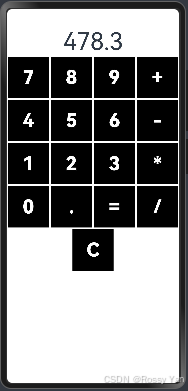
👋实验小结
本次计算器应用开发实验主要围绕 index.ets 文件展开。利用按钮组件顺利完成布局设计,数字、运算符及功能按钮排列有序,操作逻辑清晰直观。点击事件处理精准,计算过程能实时且无误地呈现在 Text 组件,点击等号后计算函数高效解析表达式并给出准确结果,达成核心功能要求。然而,实验中也发现一些待改进之处,例如错误提示不够详尽,难以助力用户快速定位输入错误;界面美观性欠佳,颜色与样式缺乏精致感;响应式设计不足,在不同屏幕规格下适配性差。总体而言,本次实验已成功构建起基本功能框架,后续将针对上述问题深入探究优化方案,不断打磨细节,在完善计算器功能与提升用户体验的道路上持续精进,进而提升自身编程与应用开发的综合能力水平。

