ubuntu中使用ffmpeg和nginx推http hls视频流
视频流除了rtmp、rtsp,还有一种是http的hls流,使用http协议传输hls格式的视频数据。
nginx支持推送hls视频流,使用的是rtmp模块,即rtmp流推送成功了,hls流也没问题。怎么推送rtmp流,请参考我的文章:ubuntu中使用ffmpeg和nginx推流rtmp视频-CSDN博客,在此基础上加一些配置就可以推送hls视频了。
1 修改/etc/nginx/nginx.conf,在rtmp配置中增加hls的配置:
rtmp {server {listen 1935; # Listen on standard RTMP portchunk_size 4000;application show {live on;# Turn on HLShls on;hls_path /mnt/hls/;hls_fragment 3;hls_playlist_length 60;}}
}其中,
# Turn on HLS
hls on;
hls_path /mnt/hls/;
hls_fragment 3;
hls_playlist_length 60;是新增的,配置中/mnt/hls/是hls的播放列表和视频文件路径,可修改。
2 修改http服务器配置,新增如下配置:
server {listen 8080;location /hls {# Disable cacheadd_header Cache-Control no-cache;# CORS setupadd_header 'Access-Control-Allow-Origin' '*' always;add_header 'Access-Control-Expose-Headers' 'Content-Length';# allow CORS preflight requestsif ($request_method = 'OPTIONS') {add_header 'Access-Control-Allow-Origin' '*';add_header 'Access-Control-Max-Age' 1728000;add_header 'Content-Type' 'text/plain charset=UTF-8';add_header 'Content-Length' 0;return 204;}types {application/vnd.apple.mpegurl m3u8;video/mp2t ts;}root /mnt/;}
}具体什么意思可以查找帮助文档:Directives · arut/nginx-rtmp-module Wiki · GitHub
3 完整的nginx.conf内容:
user www-data;
worker_processes auto;
pid /run/nginx.pid;
include /etc/nginx/modules-enabled/*.conf;events {worker_connections 768;# multi_accept on;
}rtmp {server {listen 1935;chunk_size 4096;application live {live on;record off;hls on;hls_path /mnt/hls;hls_fragment 3;hls_playlist_length 60;dash on;dash_path /mnt/dash;}}
}http {### Basic Settings##sendfile on;tcp_nopush on;types_hash_max_size 2048;# server_tokens off;# server_names_hash_bucket_size 64;# server_name_in_redirect off;include /etc/nginx/mime.types;default_type application/octet-stream;### SSL Settings##ssl_protocols TLSv1 TLSv1.1 TLSv1.2 TLSv1.3; # Dropping SSLv3, ref: POODLEssl_prefer_server_ciphers on;### Logging Settings##access_log /var/log/nginx/access.log;error_log /var/log/nginx/error.log;### Gzip Settings##gzip on;# gzip_vary on;# gzip_proxied any;# gzip_comp_level 6;# gzip_buffers 16 8k;# gzip_http_version 1.1;# gzip_types text/plain text/css application/json application/javascript text/xml application/xml application/xml+rss text/javascript;### Virtual Host Configs##include /etc/nginx/conf.d/*.conf;include /etc/nginx/sites-enabled/*;server {listen 8080;location / {# Disable cacheadd_header 'Cache-Control' 'no-cache';# CORS setupadd_header 'Access-Control-Allow-Origin' '*' always;add_header 'Access-Control-Expose-Headers' 'Content-Length';# allow CORS preflight requestsif ($request_method = 'OPTIONS') {add_header 'Access-Control-Allow-Origin' '*';add_header 'Access-Control-Max-Age' 1728000;add_header 'Content-Type' 'text/plain charset=UTF-8';add_header 'Content-Length' 0;return 204;}types {application/dash+xml mpd;application/vnd.apple.mpegurl m3u8;video/mp2t ts;}root /mnt/;}}}#mail {
# # See sample authentication script at:
# # http://wiki.nginx.org/ImapAuthenticateWithApachePhpScript
#
# # auth_http localhost/auth.php;
# # pop3_capabilities "TOP" "USER";
# # imap_capabilities "IMAP4rev1" "UIDPLUS";
#
# server {
# listen localhost:110;
# protocol pop3;
# proxy on;
# }
#
# server {
# listen localhost:143;
# protocol imap;
# proxy on;
# }
#}
然后重启nginx
sudo service nginx restart4 推流和拉流测试
按照以前rtmp测试的文章,推流命令为:
ffmpeg -stream_loop -1 -re -i /mnt/hgfs/vmware_ubuntu_share/input.mp4 -c copy -f flv -flvflags no_duration_filesize rtmp:192.168.63.128:1935/live/1
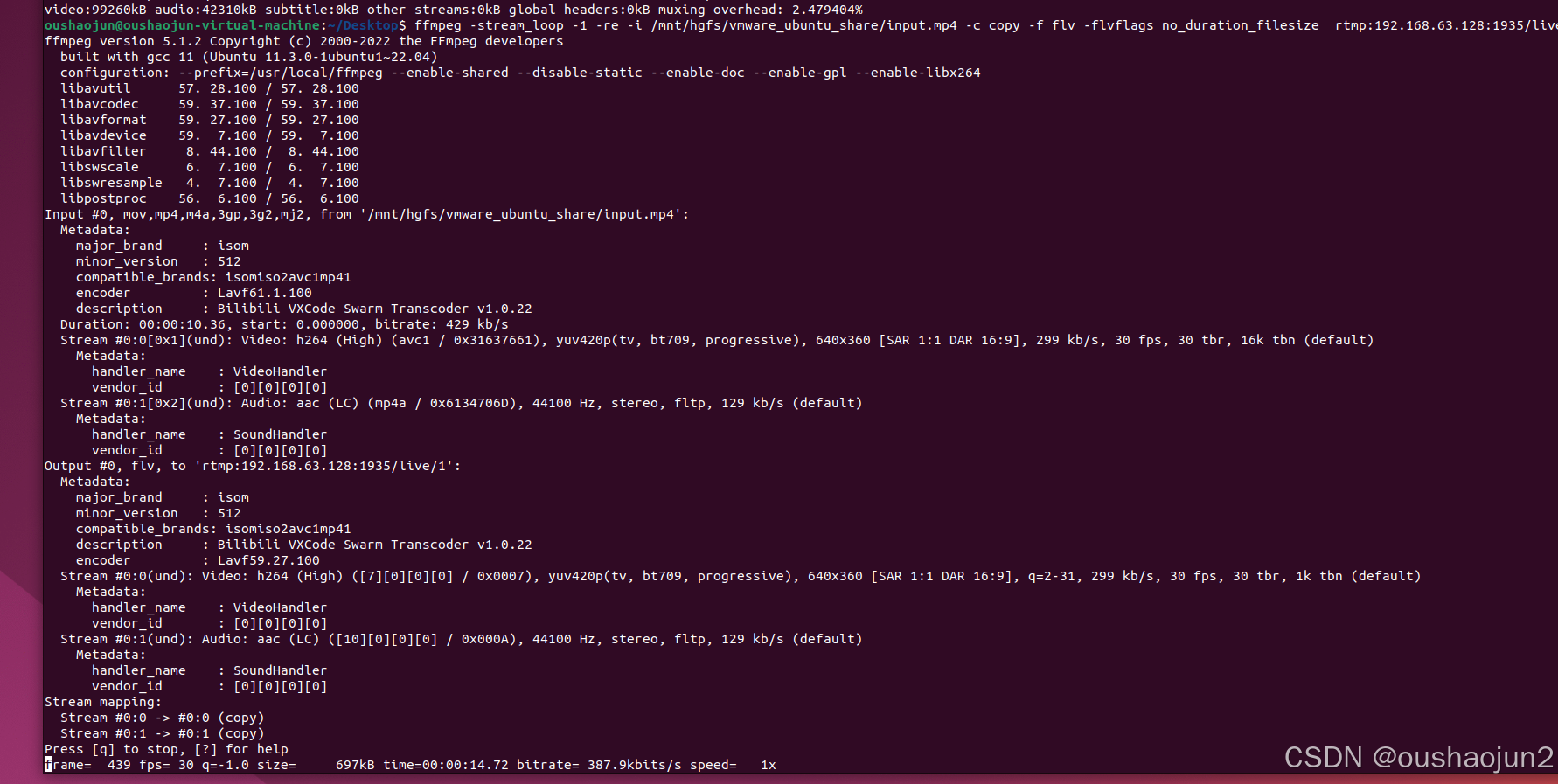
推流成功。
使用ffplay拉流,当然正规的是用浏览器播放,
ffplay http://192.168.63.128:8080/hls/1.m3u8命令中:
192.168.63.128:8080为ubuntu nginx服务器的地址和端口,8080端口在配置服务器的时候设置了,地址要改成自己的ubuntu地址。
/hls/1.m3u8中的"1"是推流命令中的最后那个"1",正规名称叫streamname,/hls是固定的。
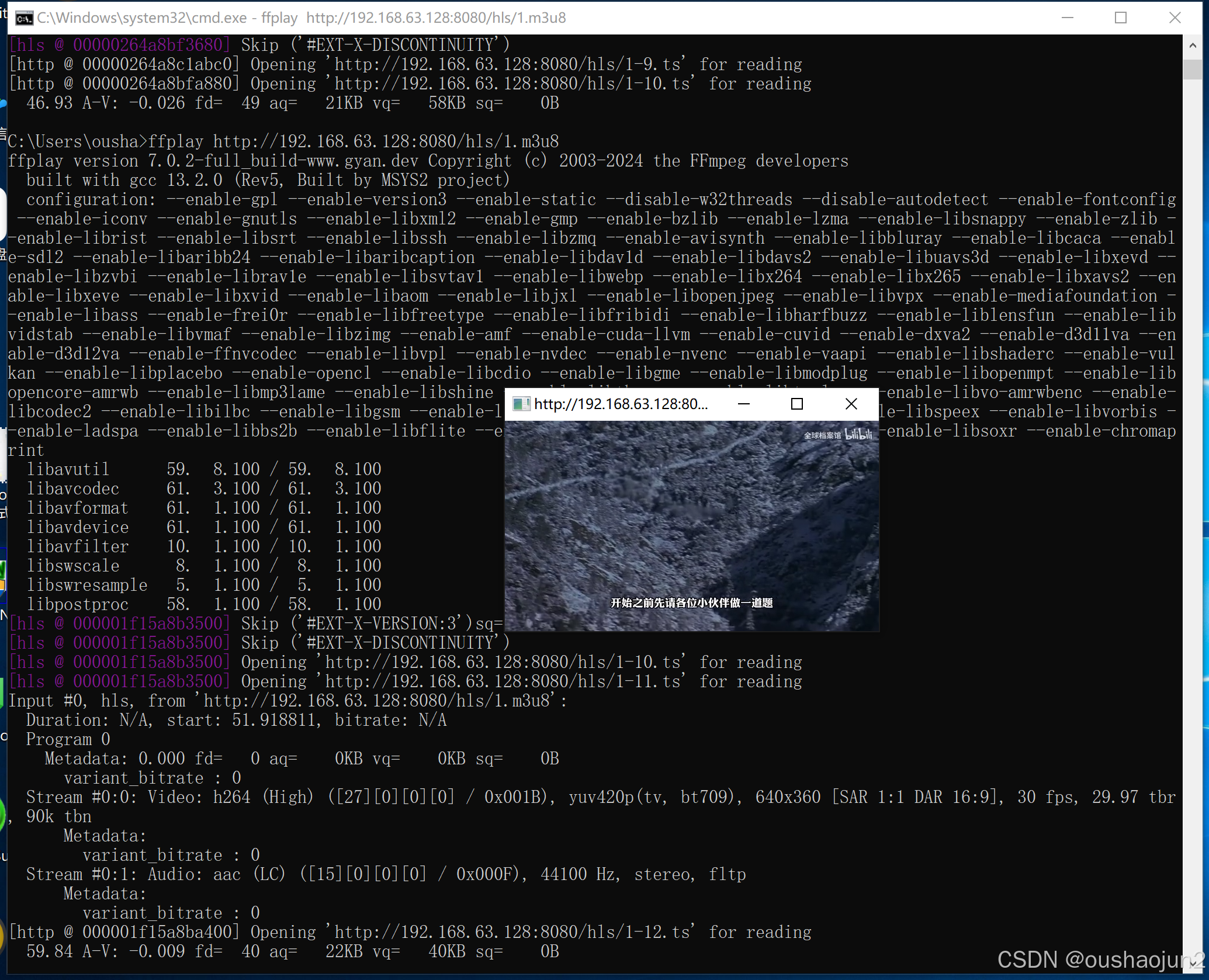
拉流也是成功的。
用浏览器测试下吧,edge中搜一个hls播放器插件,安装好:
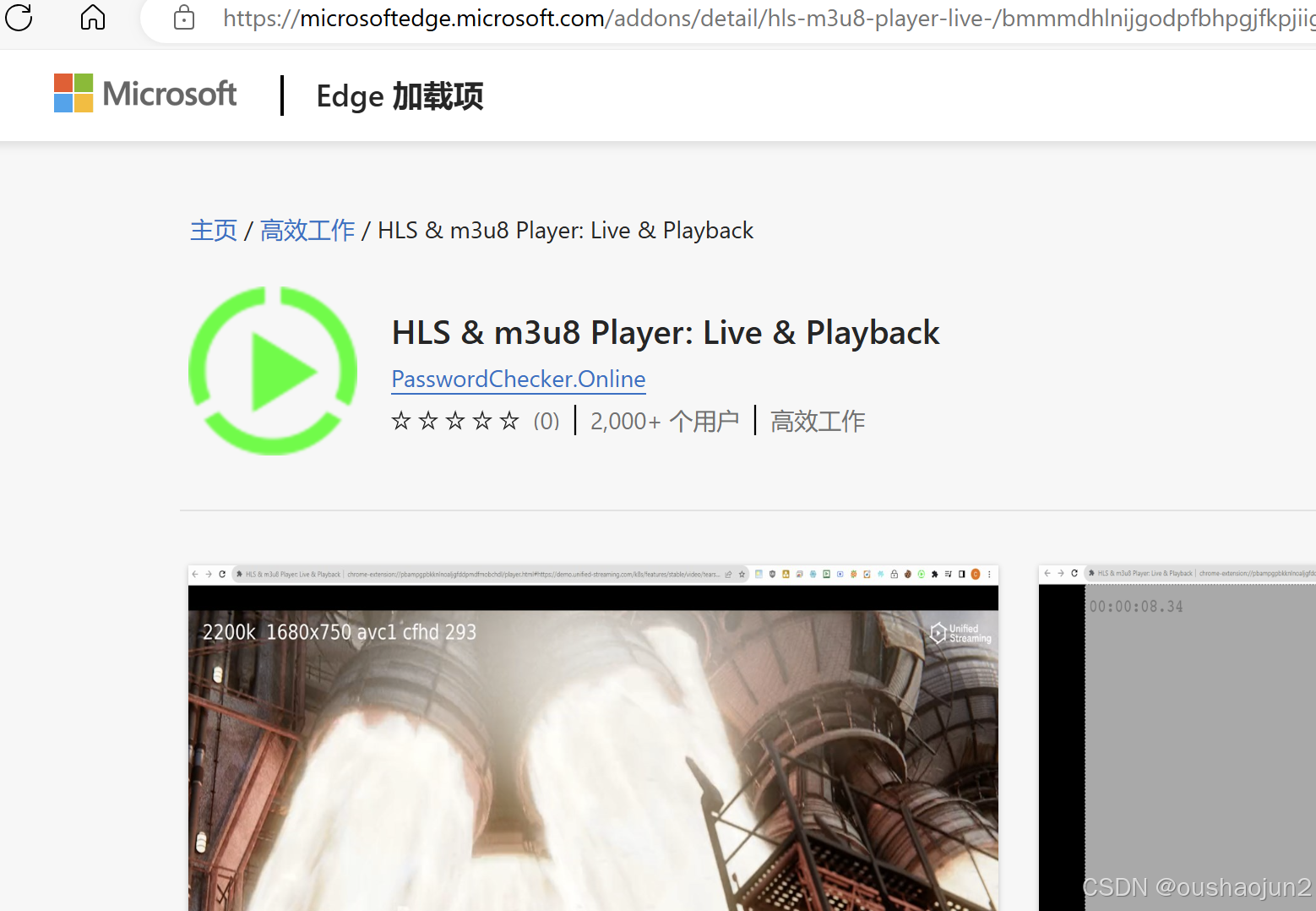
把hls流地址复制到浏览器地址栏后就可以用浏览器看视频了:

引用:
Setting up HLS live streaming server using NGINX | by Peer5 | Medium
How To Set Up a Video Streaming Server using Nginx-RTMP on Ubuntu 20.04 | DigitalOcean
