一文学会easyexcel导入数据,多sheet页、字典转换【附带源码】
文章目录
- 前言
- 一、业务流程
- 二、实现
- 1、引入easyexcel、fastjson、lombok包
- 2、创建Json工具类
- 3、创建自定义字典转换注解
- 4、创建字典转换实现类
- 5、创建数据对象类
- 6、创建多sheet页封装对象
- 7、创建Excel导入工具类
- 8、创建测试类
- 三、接口测试
- 1、启用项目
- 2、使用数据导出的文件,作为导入的文件,或者重新编写
- 四、总结
前言
上次介绍了使用easyexcel导出数据,本次介绍使用easyexcel导入数据。
一、业务流程
像导出数据一样,导入数据也有对应的业务场景,那就是数据输入;所以通过页面输入数据遇到的问题,导入数据也要处理。下面介绍下数据输入必须要经过业务流程
- 输入需要的数据属性
- 数据属性和自然语言映射关系,将使用者可以理解的自然语言转为数据对象的属性
- 数据字典值和自然语言映射关系,将使用者可以理解的自然语言转为属性的字典值
二、实现
1、引入easyexcel、fastjson、lombok包
<!--easy excel-->
<dependency><groupId>com.alibaba</groupId><artifactId>easyexcel</artifactId><version>4.0.3</version>
</dependency>
<!--fastjson-->
<dependency><groupId>com.alibaba</groupId><artifactId>fastjson</artifactId><version>1.2.46</version>
</dependency>
<!--工具-->
<dependency><groupId>org.projectlombok</groupId><artifactId>lombok</artifactId><version>1.18.0</version>
</dependency>
2、创建Json工具类
package com.yu.demo.tools;import com.alibaba.fastjson.JSON;
import com.fasterxml.jackson.core.type.TypeReference;import java.lang.reflect.Type;
import java.util.Map;/*** JSON工具类** @author admin*/
public abstract class JsonUtil {private JsonUtil() {}public final static Type MAP_INTEGER_STRING = new TypeReference<Map<Integer, String>>() {}.getType();/*** json串转Map(Map的value类型一致时使用)** @param jsonString json串* @return 对象*/public static <K, V> Map<K, V> json2Map(String jsonString, Type type) {return JSON.parseObject(jsonString, type);}}
3、创建自定义字典转换注解
package com.yu.demo.tools;import java.lang.annotation.*;@Target({ElementType.FIELD})
@Retention(RetentionPolicy.RUNTIME)
@Documented
public @interface DictSource {/*** 字典类型主键*/String dictTypeId() default "";/*** 字典内容json串*/String dictContentJson() default "";}
4、创建字典转换实现类
package com.yu.demo.web.easyexcel.component;import com.alibaba.excel.converters.Converter;
import com.alibaba.excel.enums.CellDataTypeEnum;
import com.alibaba.excel.metadata.GlobalConfiguration;
import com.alibaba.excel.metadata.data.ReadCellData;
import com.alibaba.excel.metadata.data.WriteCellData;
import com.alibaba.excel.metadata.property.ExcelContentProperty;
import com.yu.demo.web.easyexcel.util.JsonUtil;
import org.apache.poi.util.StringUtil;import java.lang.reflect.Field;
import java.util.Map;
import java.util.Set;public class IntegerDictConverter implements Converter<Integer> {/*** 导入支持的字段类型*/@Overridepublic Class<?> supportJavaTypeKey() {return Integer.class;}/*** 导出支持的字段类型*/@Overridepublic CellDataTypeEnum supportExcelTypeKey() {return CellDataTypeEnum.STRING;}/*** 导入转换*/@Overridepublic Integer convertToJavaData(ReadCellData<?> cellData, ExcelContentProperty contentProperty, GlobalConfiguration globalConfiguration) throws Exception {String stringValue = cellData.getStringValue();if (StringUtil.isBlank(stringValue)) {return null;}//获取添加@ExcelProperty注解且converter = IntegerDictConverter.class的属性Field field = contentProperty.getField();//获取该属性的DictConverter注解信息DictSource dictSource = field.getAnnotation(DictSource.class);//配置了converter = IntegerDictConverter.class的属性,但是没有添加DictSource注解的直接强转if (dictSource == null) {try {//未配置字典时,直接强转return Integer.parseInt(stringValue);} catch (NumberFormatException ignored) {//转化失败时,返回空return null;}}//获取配置的dictTypeIdString dictTypeId = dictSource.dictTypeId();//获取配置的dictContentJsonString dictContentJson = dictSource.dictContentJson();//判断dictTypeId是否为空boolean nullDictType = StringUtil.isBlank(dictTypeId);//判断nullDictContentJson是否为空boolean nullDictContentJson = StringUtil.isBlank(dictContentJson);//字典配置都为空时,直接强转if (nullDictType && nullDictContentJson) {try {return Integer.parseInt(stringValue);} catch (NumberFormatException ignored) {//转化失败时,返回空return null;}}//优先使用dictTypeId处理转换if (!nullDictType) {//通过dictTypeId获取字典内容集合:List<DictContent> dictContents = dictContentService.listByDictTypeId(dictTypeId);//主键是数值的,将dictTypeId转为数值//遍历字典内容,匹配输入值与字典名称:name.equals(dictContent.getName())//匹配成功后获取字典值返回:return dictContent.getValue();//如果没有匹配成功使用dictContentJson处理转换}if (!nullDictContentJson) {Map<Integer, String> dictContentMap = JsonUtil.json2Map(dictContentJson, JsonUtil.MAP_INTEGER_STRING);Set<Map.Entry<Integer, String>> entrySet = dictContentMap.entrySet();for (Map.Entry<Integer, String> entry : entrySet) {if (stringValue.equals(entry.getValue())) {return entry.getKey();}}}//没有转换成功时直接强转try {return Integer.parseInt(stringValue);} catch (NumberFormatException ignored) {//转化失败时,返回空return null;}}/*** 导出转换*/@Overridepublic WriteCellData<?> convertToExcelData(Integer value, ExcelContentProperty contentProperty, GlobalConfiguration globalConfiguration) {//属性值为空时,直接返回if (value == null) {//为空时的处理,与前端展示保持一致即可return new WriteCellData<>("");}//获取添加@ExcelProperty注解且converter = IntegerDictConverter.class的属性Field field = contentProperty.getField();//获取该属性的DictConverter注解信息DictSource dictSource = field.getAnnotation(DictSource.class);//配置了converter = IntegerDictConverter.class的属性,但是没有添加DictSource注解的直接返回if (dictSource == null) {return new WriteCellData<>(String.valueOf(value));}//获取配置的dictTypeIdString dictTypeId = dictSource.dictTypeId();//获取配置的dictContentJsonString dictContentJson = dictSource.dictContentJson();//判断dictTypeId是否为空boolean nullDictType = StringUtil.isBlank(dictTypeId);//判断nullDictContentJson是否为空boolean nullDictContentJson = StringUtil.isBlank(dictContentJson);//字典配置都为空时,将属性值转为字符串直接返回if (nullDictType && nullDictContentJson) {return new WriteCellData<>(String.valueOf(value));}//优先使用dictTypeId处理转换if (!nullDictType) {//通过dictTypeId获取字典内容集合:List<DictContent> dictContents = dictContentService.listByDictTypeId(dictTypeId);//主键是数值的,将dictTypeId转为数值//遍历字典内容,匹配属性值与字典值:value.equals(dictContent.getValue())//匹配成功后获取字典名称返回:return new WriteCellData<>(dictContent.getName());//如果没有匹配成功使用dictContentJson处理转换}if (!nullDictContentJson) {Map<Integer, String> dictContentMap = JsonUtil.json2Map(dictContentJson, JsonUtil.MAP_INTEGER_STRING);String cnName = dictContentMap.get(value);if (StringUtil.isNotBlank(cnName)) {return new WriteCellData<>(cnName);}}//没有转换成功时使用默认属性值return new WriteCellData<>(String.valueOf(value));}
}
5、创建数据对象类
package com.yu.demo.web.easyexcel.entity;import com.alibaba.excel.annotation.ExcelIgnoreUnannotated;
import com.alibaba.excel.annotation.ExcelProperty;
import com.alibaba.excel.annotation.format.DateTimeFormat;
import com.alibaba.excel.annotation.write.style.ColumnWidth;
import com.alibaba.excel.converters.date.DateStringConverter;
import com.yu.demo.web.easyexcel.component.DictSource;
import com.yu.demo.web.easyexcel.component.IntegerDictConverter;
import lombok.Getter;
import lombok.Setter;
import lombok.ToString;import java.util.Date;@Setter
@Getter
@ToString
//类上添加@ExcelIgnoreUnannotated时,属性没有@ExcelProperty注解时不导出
//类上未添加@ExcelIgnoreUnannotated,属性没有@ExcelProperty注解时也导出
@ExcelIgnoreUnannotated
public class User {/*** 名称*/@ExcelProperty("名称")private String name;/*** 密码* 类添加@ExcelIgnoreUnannotated,属性未添加@ExcelProperty,不导出*/private String password;/*** 生日* 日期样式处理* 1.使用@DateTimeFormat设置导出样式* 2.使用DateStringConverter处理导出*/@DateTimeFormat("yyyy-MM-dd HH:mm:ss")@ExcelProperty(value = "生日", converter = DateStringConverter.class)private Date birthday;/*** 性别* 字典转换处理*/@ColumnWidth(7)//指定列宽度,优先级高于LongestMatchColumnWidthStyleStrategy@ExcelProperty(value = "性别", converter = IntegerDictConverter.class)@DictSource(dictContentJson = "{0:'女',1:'男',2:'保密'}")private Integer sex;}
6、创建多sheet页封装对象
package com.yu.demo.tools;import lombok.Getter;
import lombok.Setter;
import lombok.ToString;import java.util.List;/*** excel导入导出数据对象*/
@Setter
@Getter
@ToString
public class SheetEntity<T> {/*** sheet页名称(导出参数)* 可以为空,为空时,单sheet页没有名称,多sheet页序号为名称*/private String sheetName;/*** 数据类型(导入导出参数)*/private Class<T> head;/*** 数据(导出参数)*/private List<T> data;/*** 读取数据监听器(导入参数)*/private ReadListener<T> readListener;}
7、创建Excel导入工具类
导入数据说明
- 通过文件或者文件流导入
- 导入的数据同步方式写入集合,适合小数据量
- 导入的数据异步方式写入集合,适合大数据量
package com.yu.demo.web.easyexcel.util;import com.alibaba.excel.EasyExcel;
import com.alibaba.excel.ExcelReader;
import com.alibaba.excel.ExcelWriter;
import com.alibaba.excel.read.listener.ReadListener;
import com.alibaba.excel.read.metadata.ReadSheet;
import com.alibaba.excel.support.ExcelTypeEnum;
import com.alibaba.excel.write.builder.ExcelWriterBuilder;
import com.alibaba.excel.write.handler.WriteHandler;
import com.alibaba.excel.write.metadata.WriteSheet;
import com.alibaba.excel.write.metadata.style.WriteCellStyle;
import com.alibaba.excel.write.style.HorizontalCellStyleStrategy;
import com.alibaba.excel.write.style.column.LongestMatchColumnWidthStyleStrategy;
import com.yu.demo.web.easyexcel.entity.SheetEntity;
import org.apache.commons.collections4.CollectionUtils;
import org.apache.poi.ss.usermodel.HorizontalAlignment;
import org.apache.poi.ss.usermodel.VerticalAlignment;
import org.apache.poi.util.StringUtil;import java.io.File;
import java.io.InputStream;
import java.io.OutputStream;
import java.util.ArrayList;
import java.util.List;/*** excel导入导出工具类(easyExcel实现)* easyPoi:并发量和数据量都不大时推荐,定制化的导出支持非常的丰富* easyExcel:高并发、大数据量时推荐*/
public abstract class ExcelUtil {// 设置居中对齐的样式private static final WriteCellStyle CONTENT_WRITE_CELL_STYLE;private static final WriteHandler HORIZONTAL_CELL_STYLE_STRATEGY;static {CONTENT_WRITE_CELL_STYLE = new WriteCellStyle();//水平居中CONTENT_WRITE_CELL_STYLE.setHorizontalAlignment(HorizontalAlignment.CENTER);//垂直居中CONTENT_WRITE_CELL_STYLE.setVerticalAlignment(VerticalAlignment.CENTER);HORIZONTAL_CELL_STYLE_STRATEGY = new HorizontalCellStyleStrategy(null, CONTENT_WRITE_CELL_STYLE);}private ExcelUtil() {}/*** 使用EasyExcel导出** @param fullFileName 文件路径+文件名+后缀(文件已存在时覆盖,目录不存在时Windows报错,linux不报错)* @param sheetName sheet名称(为空时使用默认值0)* @param head 数据类型(为空时没有表头,只有数据)* @param exportData 需要导出的数据(为空时,没有数据)*/public static void exportByEasyExcel(String fullFileName, String sheetName, Class<?> head, List<?> exportData) {File targetFile = new File(fullFileName);// 判断文件父目录是否存在if (!targetFile.getParentFile().exists()) {boolean mkdirResult = targetFile.getParentFile().mkdirs();if (!mkdirResult) {return;}}ExcelWriterBuilder excelWriterBuilder = EasyExcel.write(targetFile, head);if (fullFileName.endsWith(ExcelTypeEnum.XLS.getValue())) {excelWriterBuilder.excelType(ExcelTypeEnum.XLS);} else if (fullFileName.endsWith(ExcelTypeEnum.CSV.getValue())) {excelWriterBuilder.excelType(ExcelTypeEnum.CSV);} else {excelWriterBuilder.excelType(ExcelTypeEnum.XLSX);}excelWriterBuilder//设置列按最大长度调整.registerWriteHandler(new LongestMatchColumnWidthStyleStrategy())//设置水平垂直居中.registerWriteHandler(HORIZONTAL_CELL_STYLE_STRATEGY).sheet(sheetName).doWrite(exportData);}/*** 使用EasyExcel导出** @param outputStream 输出流* @param sheetName sheet名称(为空时使用默认值0)* @param head 数据类型(为空时没有表头,只有数据)* @param exportData 需要导出的数据(为空时,没有数据)*/public static void exportByEasyExcel(OutputStream outputStream, ExcelTypeEnum excelType, String sheetName, Class<?> head, List<?> exportData) {EasyExcel.write(outputStream, head).excelType(excelType)//设置列按最大长度调整,非线程安全,每次都需要new.registerWriteHandler(new LongestMatchColumnWidthStyleStrategy())//设置水平垂直居中.registerWriteHandler(HORIZONTAL_CELL_STYLE_STRATEGY).sheet(sheetName).doWrite(exportData);}/*** 使用EasyExcel导出多sheet页数据** @param outputStream 输出流* @param sheetEntities 导出数据对象集合*/public static void exportByEasyExcel(OutputStream outputStream, ExcelTypeEnum excelType, List<SheetEntity<?>> sheetEntities) {ExcelWriterBuilder excelWriterBuilder = EasyExcel.write(outputStream).excelType(excelType);writeSheets(excelWriterBuilder, sheetEntities);}/*** 同步导入,适合小数据量** @param inputStream 数据文件流*/public static <T> List<T> importByEasyExcel(InputStream inputStream, Class<T> head) {return EasyExcel.read(inputStream).head(head).sheet().doReadSync();}/*** 异步导入,解析的数据通过回调函数返回,适合大数据量** @param inputStream 数据文件流* @param head 数据类型* @param readListener 回调监听器*/public static void importByEasyExcel(InputStream inputStream, Class<?> head, ReadListener<?> readListener) {EasyExcel.read(inputStream, head, readListener).sheet().doRead();}/*** 多sheet页导入** @param inputStream 数据文件流* @param sheetEntities 导入数据对象集合*/public static void importByEasyExcel(InputStream inputStream, List<SheetEntity<?>> sheetEntities) {if (inputStream == null || CollectionUtils.isEmpty(sheetEntities)) {return;}ExcelReader excelReader = EasyExcel.read(inputStream).build();readSheets(excelReader, sheetEntities);}/*** 多sheet页导入** @param file 数据文件* @param sheetEntities 导入数据对象集合*/public static void importByEasyExcel(File file, List<SheetEntity<?>> sheetEntities) {if (file == null || CollectionUtils.isEmpty(sheetEntities)) {return;}ExcelReader excelReader = EasyExcel.read(file).build();readSheets(excelReader, sheetEntities);}private static void readSheets(ExcelReader excelReader, List<SheetEntity<?>> sheetEntities) {List<ReadSheet> readSheets = new ArrayList<>(sheetEntities.size());for (int i = 0; i < sheetEntities.size(); i++) {SheetEntity<?> sheetEntity = sheetEntities.get(i);ReadSheet readSheet = EasyExcel.readSheet(i).head(sheetEntity.getHead()).registerReadListener(sheetEntity.getReadListener()).build();readSheets.add(readSheet);}excelReader.read(readSheets);}private static void writeSheets(ExcelWriterBuilder excelWriterBuilder, List<SheetEntity<?>> sheetEntities) {excelWriterBuilder.registerWriteHandler(new LongestMatchColumnWidthStyleStrategy()).registerWriteHandler(HORIZONTAL_CELL_STYLE_STRATEGY);ExcelWriter excelWriter = excelWriterBuilder.build();for (int i = 0; i < sheetEntities.size(); i++) {SheetEntity<?> sheetEntity = sheetEntities.get(i);Class<?> head = sheetEntity.getHead();List<?> exportData = sheetEntity.getData();String sheetName = StringUtil.isBlank(sheetEntity.getSheetName()) ? String.valueOf(i + 1) : sheetEntity.getSheetName();WriteSheet writeSheet = EasyExcel.writerSheet(i + 1, sheetName).head(head).build();excelWriter.write(exportData, writeSheet);}excelWriter.finish();}}8、创建测试类
package com.yu.demo.web.easyexcel.web;import com.alibaba.excel.read.listener.PageReadListener;
import com.alibaba.excel.read.listener.ReadListener;
import com.alibaba.excel.support.ExcelTypeEnum;
import com.yu.demo.web.easyexcel.entity.SheetEntity;
import com.yu.demo.web.easyexcel.entity.User;
import com.yu.demo.web.easyexcel.util.ExcelUtil;
import org.springframework.beans.factory.annotation.Value;
import org.springframework.http.HttpHeaders;
import org.springframework.web.bind.annotation.GetMapping;
import org.springframework.web.bind.annotation.PostMapping;
import org.springframework.web.bind.annotation.RequestMapping;
import org.springframework.web.bind.annotation.RestController;
import org.springframework.web.multipart.MultipartFile;import javax.annotation.PostConstruct;
import javax.servlet.http.HttpServletResponse;
import java.io.IOException;
import java.net.URLEncoder;
import java.nio.charset.StandardCharsets;
import java.util.ArrayList;
import java.util.Date;
import java.util.List;@RestController
@RequestMapping("user")
public class UserController {@Value("${download.path}")private String filePath;private List<User> users;private List<SheetEntity<?>> sheetEntities;@PostConstructpublic void init() {users = new ArrayList<>(5);for (int i = 0; i < 5; i++) {User user = new User();user.setName(i + "号用户");user.setPassword(String.valueOf(i * 1000));user.setBirthday(new Date());user.setSex(i % 3);users.add(user);}sheetEntities = new ArrayList<>(2);for (int i = 0; i < 2; i++) {SheetEntity<User> sheetEntity = new SheetEntity<>();sheetEntity.setSheetName(i + "号sheet");sheetEntity.setHead(User.class);sheetEntity.setData(users);sheetEntities.add(sheetEntity);}}/*** 单sheet页通过全路径文件名导出测试接口(也可以通过文件流导出)* 返回文件名,前端通过web路径+文件名下载文件*/@GetMapping("/filePath")public String filePath() {String fileName = "用户.xlsx";String fullFileName = filePath + fileName;ExcelUtil.exportByEasyExcel(fullFileName, "用户", User.class, users);return fileName;}/*** 多sheet页通过文件流导出(也可以通过全路径文件名导出)*/@GetMapping("/download")public void download(HttpServletResponse response) throws IOException {String fileName = "用户";response.setContentType("application/vnd.openxmlformats-officedocument.spreadsheetml.sheet");response.setCharacterEncoding(StandardCharsets.UTF_8.name());String encodeFileName = URLEncoder.encode(fileName, "UTF-8").replaceAll("\\+", "%20");response.setHeader(HttpHeaders.CONTENT_DISPOSITION, "attachment;filename=*=utf-8''" + encodeFileName + ExcelTypeEnum.XLSX.getValue());ExcelUtil.exportByEasyExcel(response.getOutputStream(), ExcelTypeEnum.XLSX, sheetEntities);}/*** 上传数据* 单sheet页,同步导入示例接口*/@PostMapping("/upload")public String upload(MultipartFile file) throws IOException {List<User> list = ExcelUtil.importByEasyExcel(file.getInputStream(), User.class);//根据业务处理数据,这里直接打印数据System.out.println(list);return "success";}/*** 上传数据* 多sheet页,异步导入示例接口*/@PostMapping("/upload2")public String upload2(MultipartFile file) throws IOException {List<SheetEntity<?>> sheetEntities = new ArrayList<>(2);sheetEntities.add(getUserImportEntity());//多sheet页时按照顺序添加SheetEntitysheetEntities.add(getUserImportEntity());ExcelUtil.importByEasyExcel(file.getInputStream(), sheetEntities);return "success";}private SheetEntity<User> getUserImportEntity() {SheetEntity<User> sheetEntity = new SheetEntity<>();sheetEntity.setHead(User.class);//根据业务处理数据,这里直接打印数据ReadListener<User> pageReadListener = new PageReadListener<>(System.out::println);sheetEntity.setReadListener(pageReadListener);return sheetEntity;}
}三、接口测试
1、启用项目
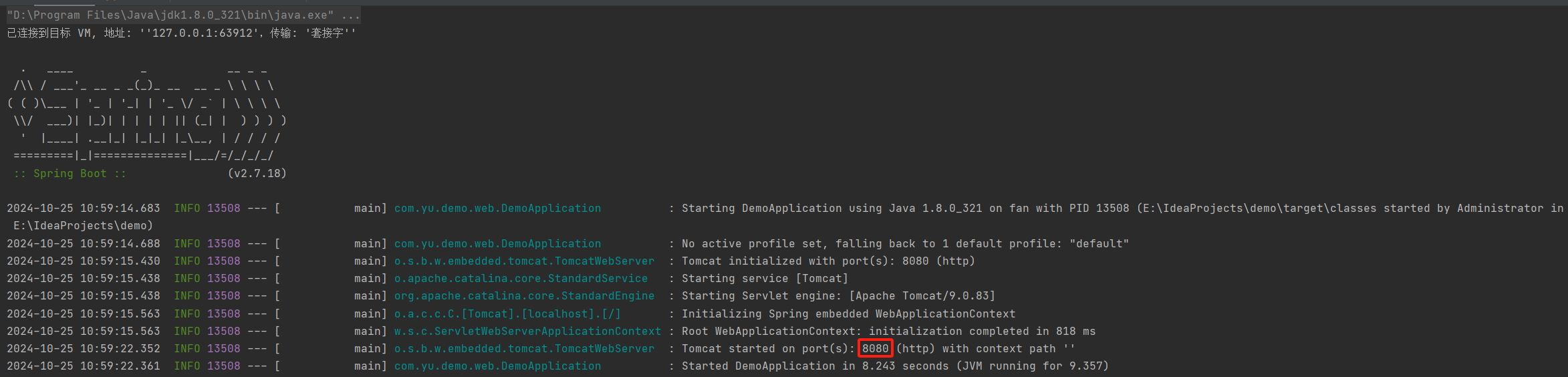
2、使用数据导出的文件,作为导入的文件,或者重新编写
- 多sheet页导出接口地址:http://localhost:8080/user/download,获取导入的文件
- 单sheet页导入接口地址:http://localhost:8080/user/upload
- 多sheet页导入接口地址:http://localhost:8080/user/upload2
- postman测试接口(同文件一个,单sheet页时只解析第一个sheet页)

- 测试结果


四、总结
- 使用Entity对象作为关系映射的载体,使用@ExcelProperty注解映射属性名称,并可以指定转换器、序号等信息;使用自定义注解@DictSource注解和指定转换器转换字典值
- 数据导入日期类型格式要和Entity中日期属性的注解@DateTimeFormat(“yyyy-MM-dd HH:mm:ss”)中格式保持一致
- SpringBoot集成easyexcel数据导入案例下载
