多个立方体盒子组成
效果:
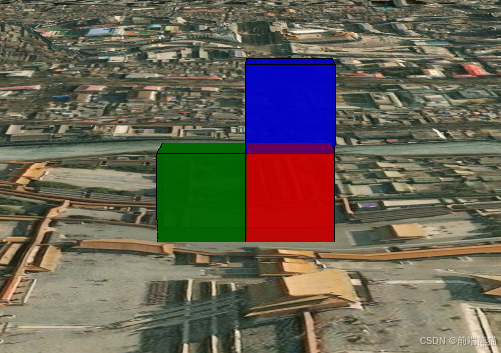
知识了解:
在同一水平上,盒子经纬度计算:经度有误差,纬度没有误差
纬度计算:lat=50/111320 约等于0.000449
经度计算:lon=50/111320*cos(纬度) 约等于0.000519°
一个立方体:
// 添加一个立方体const redbox = viewer.entities.add({// 名称name: "Red box with black outline",// 位置(经度、纬度、高度)position: Cesium.Cartesian3.fromDegrees(116.397, 39.917, 0),box: {// 设置立方体的尺寸(长宽高)数值单位是米dimensions: new Cesium.Cartesian3(40.0, 30.0, 50.0), // 立方体尺寸// withAlpha(0.5)表示 50% 的透明度material: Cesium.Color.RED.withAlpha(0.5), // 立方体颜色outline: true, // 是否显示边框outlineColor: Cesium.Color.BLACK, // 边框颜色},});// 将视图聚焦到创建的立方体viewer.zoomTo(redbox);多个立方体:
封装生成多个或者一个立方体的方法:
//BoxEntityManager.js
import * as Cesium from "cesium";class BoxEntityManager {constructor(viewer) {this.viewer = viewer;this.boxEntities = [];}// 创建单个立方体createBox (position, dimensions, color, name) {const boxEntity = this.viewer.entities.add({name: name || `Box-${this.boxEntities.length}`,position: position,box: {dimensions: dimensions || new Cesium.Cartesian3(116.397, 39.917, 100),material: color || Cesium.Color.fromRandom({ alpha: 1.0 }),outline: true,outlineColor: Cesium.Color.BLACK}});this.boxEntities.push(boxEntity);return boxEntity;}// 创建多个立方体createMultipleBoxes (positionsArray) {positionsArray.forEach((pos, index) => {this.createBox(Cesium.Cartesian3.fromDegrees(pos.lon, pos.lat, pos.height),pos.dimensions,pos.color,pos.name);});}// 根据名称删除立方体removeBoxByName (name) {const entity = this.boxEntities.find(e => e.name === name);if (entity) {this.viewer.entities.remove(entity);this.boxEntities = this.boxEntities.filter(e => e.name !== name);}}// 删除所有立方体removeAllBoxes () {this.boxEntities.forEach(entity => {this.viewer.entities.remove(entity);});this.boxEntities = [];}// 聚焦到所有立方体zoomToBoxes () {this.viewer.zoomTo(this.viewer.entities);}
}// 导出类
export default BoxEntityManager;计算经纬度加减50米后的盒子坐标:
// calculateCoordinateOffset.js
/*** 计算经纬度加减50米后的坐标* @param {number} longitude - 原始经度* @param {number} latitude - 原始纬度* @returns {Object} - 返回加减50米后的坐标对象*/
export function calculateCoordinateOffset (longitude, latitude) {// 地球半径(米)const EARTH_RADIUS = 6371000;// 偏移距离(米)const OFFSET_METERS = 50;// 计算纬度1度对应的距离(米)const LAT_METERS_PER_DEGREE = 111320;// 计算经度1度对应的距离(米)(需要根据纬度计算)const LON_METERS_PER_DEGREE = LAT_METERS_PER_DEGREE * Math.cos(latitude * Math.PI / 180);// 计算偏移的经纬度值const latOffset = OFFSET_METERS / LAT_METERS_PER_DEGREE;const lonOffset = OFFSET_METERS / LON_METERS_PER_DEGREE;return {longitude: {minus: longitude - lonOffset, // 经度减50米plus: longitude + lonOffset // 经度加50米},latitude: {minus: latitude - latOffset, // 纬度减50米plus: latitude + latOffset // 纬度加50米}};
}使用:
<template><div id="cesiumContainer"></div>
</template><script setup>
import * as Cesium from "cesium";
import { onMounted, ref } from "vue";
import BoxEntityManager from './js/boxEntities.js';
import { calculateCoordinateOffset } from "./js/coordinateOffset.js";
onMounted(() => {// 使用Cesium的Ion服务进行认证Cesium.Ion.defaultAccessToken ="认证码";// 创建一个Viewer实例const viewer = new Cesium.Viewer("cesiumContainer", {// 使用默认的影像图层和地形图层terrainProvider: Cesium.createWorldTerrain({ requestWaterMask: true }),// 查找位置工具geocoder: false,// 返回首页按钮homeButton: false,// 场景视角sceneModePicker: false,// 图层选择baseLayerPicker: false,// 导航帮助信息navigationHelpButton: false,// 动画播放速度animation: false,// 时间轴timeline: false,// 全屏按钮fullscreenButton: false,// VR按钮vrButton: false,});// 去除logoviewer.cesiumWidget.creditContainer.style.display = "none";// 飞入var destination = Cesium.Cartesian3.fromDegrees(116.397, 39.917, 1000.0);viewer.camera.flyTo({destination: destination,orientation: {heading: Cesium.Math.toRadians(0.0),pitch: Cesium.Math.toRadians(-90.0),roll: 0.0,},});// 创建BoxEntityManager实例const boxManager = new BoxEntityManager(viewer);const res = calculateCoordinateOffset(116.397, 39.917,);
//打印计算加减五十米的经纬度console.log(res, 'res');// 定义立方体数据const boxesData = [{lon: 116.397,lat: 39.9170,height: 0,dimensions: new Cesium.Cartesian3(50.0, 50.0, 50.0),color: Cesium.Color.RED.withAlpha(0.8),name: 'RedBox'}, {lon: 116.397,lat: 39.917449,height: 0,dimensions: new Cesium.Cartesian3(50.0, 50.0, 50.0),color: Cesium.Color.GREEN.withAlpha(0.8),name: 'GreenBox'},{lon: 116.397,lat: 39.917,height: 50,dimensions: new Cesium.Cartesian3(50.0, 50.0, 50.0),color: Cesium.Color.BLUE.withAlpha(0.8),name: 'BlueBox'}];// 创建多个立方体boxManager.createMultipleBoxes(boxesData);// 聚焦到立方体boxManager.zoomToBoxes();
});</script>