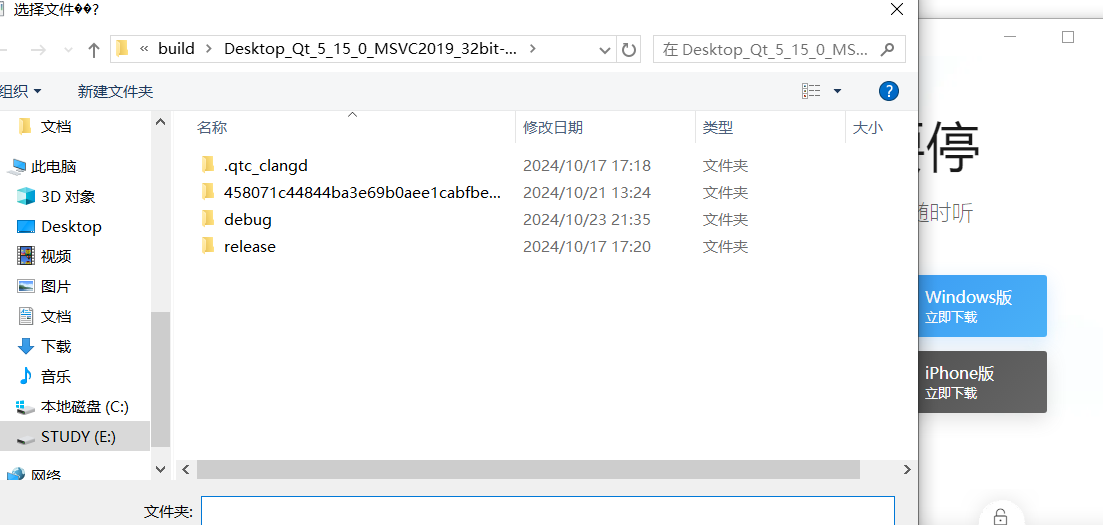QML----Webengineview点击网页上的下载没反应,下载文件
问题
使用webe加载网页时,点击下载页面会没有反应。原因就是它默认是关闭下载功能
解决
需要在profile里监听下载事件打开onDownloadRequested,当有下载时会触发这个信号,会获取到一个WebEngineDownloadItem这是下载的东西,查询它的一些相关参数,可以修改路径和开始下载
import QtQuick 2.15
import QtQuick.Window 2.15
import QtWebEngine 1.9
import Qt.labs.platform 1.1
import QtQuick.Controls 2.15
import QtQuick.Dialogs 1.0Window {width: 640height: 480visible: truetitle: qsTr("Hello World")property var savePath: "";WebEngineView{id:webviewanchors.fill:parent;url:"https://www.kuwo.cn/down"// 使用 WebEngineProfile 来监听下载事件profile: WebEngineProfile {id:webprofileonDownloadRequested: function(downloadItem) {//当触发下载时,onDownloadRequested 事件会被调用,接收 WebEngineDownloadItem 对象来管理下载过程。console.log("Download requested: ", downloadItem.url)// 使用 FileDialog 让用户选择文件路径// folderDialog.open();//设置下载路径,会获取电脑标准的下载路径进行拼接var customSavePath = StandardPaths.writableLocation(StandardPaths.DownloadLocation).toString().replace("file:///", "");;savePath = customSavePath;console.log("Custom save path: ", customSavePath);console.log("downloadDirectory path: ", downloadItem.downloadDirectory);downloadItem.downloadDirectory = customSavePath;console.log("downloadDirectory path: ", downloadItem.downloadDirectory);downloadItem.accept();}onDownloadFinished: function(downloadItem){if(downloadItem.state === WebEngineDownloadItem.DownloadCompleted){console.log("下载成功 ");dialogText.text = "下载成功,地址为:" + savePath;downloadCompleteDialog.open();}else if(downloadItem.state === WebEngineDownloadItem.DownloadCancelled){console.log("下载失败");}}}}Dialog {id: downloadCompleteDialog;title: "下载通知";standardButtons: Dialog.Ok;anchors.centerIn: parent;property var downloadItem: null;onAccepted: {console.log("Dialog accepted");}onRejected: {console.log("Dialog closed");}Text {id: dialogText;anchors.margins: 10;anchors.fill: parent;text: "下载信息将在这里显示";}}}这样修改完成后,就能够进行下载
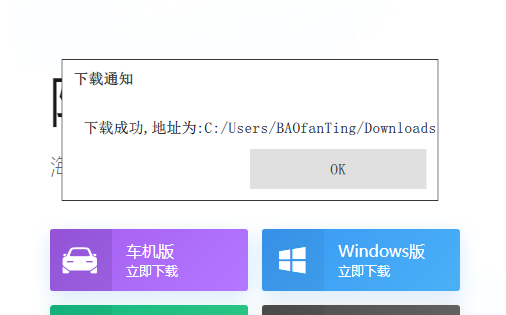
使用选择文件夹的方式下载
qml中的filedialog无法卡住程序因此无法使用,dowmITem在onDownloadRequested这个信号中如果不调用accept就会销毁,外边也无法拿到,我们需要使用c++类的方式.
新建一个c++类SelectDownloadFolder
.h 把拿到文件夹的函数暴露给qml
#ifndef SELECTDOWNLOADFOLDER_H
#define SELECTDOWNLOADFOLDER_H#include <QObject>
#include <QFileDialog>
#include <QString>class SelectDownloadFolder : public QObject
{Q_OBJECT
public:explicit SelectDownloadFolder(QObject *parent = nullptr);Q_INVOKABLE QString getSelectDownloadFolder();
signals:
};#endif // SELECTDOWNLOADFOLDER_H.cpp 使用c++的filedialog来打开文件夹卡住程序
#include "selectdownloadfolder.h"SelectDownloadFolder::SelectDownloadFolder(QObject *parent): QObject{parent}
{}QString SelectDownloadFolder::getSelectDownloadFolder()
{QString savepath = QFileDialog::getExistingDirectory(nullptr,QString(" 选择文件夹 "),QString(),QFileDialog::ShowDirsOnly | QFileDialog::DontResolveSymlinks);return savepath;
}写完类后需要注册这个c++给qml
main.cpp
#include <QGuiApplication>
#include <QQmlApplicationEngine>
#include "selectdownloadfolder.h"
#include <QApplication>int main(int argc, char *argv[])
{QApplication app(argc, argv);QQmlApplicationEngine engine;const QUrl url(QStringLiteral("qrc:/main.qml"));// 注册类并创建实例qmlRegisterType<SelectDownloadFolder>("com.mycompany", 1, 0, "SelectDownloadFolder");QObject::connect(&engine,&QQmlApplicationEngine::objectCreated,&app,[url](QObject *obj, const QUrl &objUrl) {if (!obj && url == objUrl)QCoreApplication::exit(-1);},Qt::QueuedConnection);engine.load(url);return app.exec();
}然后就可以在qml中调用,这样我们就可以拿到选择的路径,在路径选择完之后才会开始下载.
import com.mycompany 1.0SelectDownloadFolder{id:selectedfolder}savePath = selectedfolder.getSelectDownloadFolder();