14.1.2-float浮动练习
文章目录
- 1. 目标
- 2. 实现
1. 目标
只通过float来做下面的布局(不使用flex)。
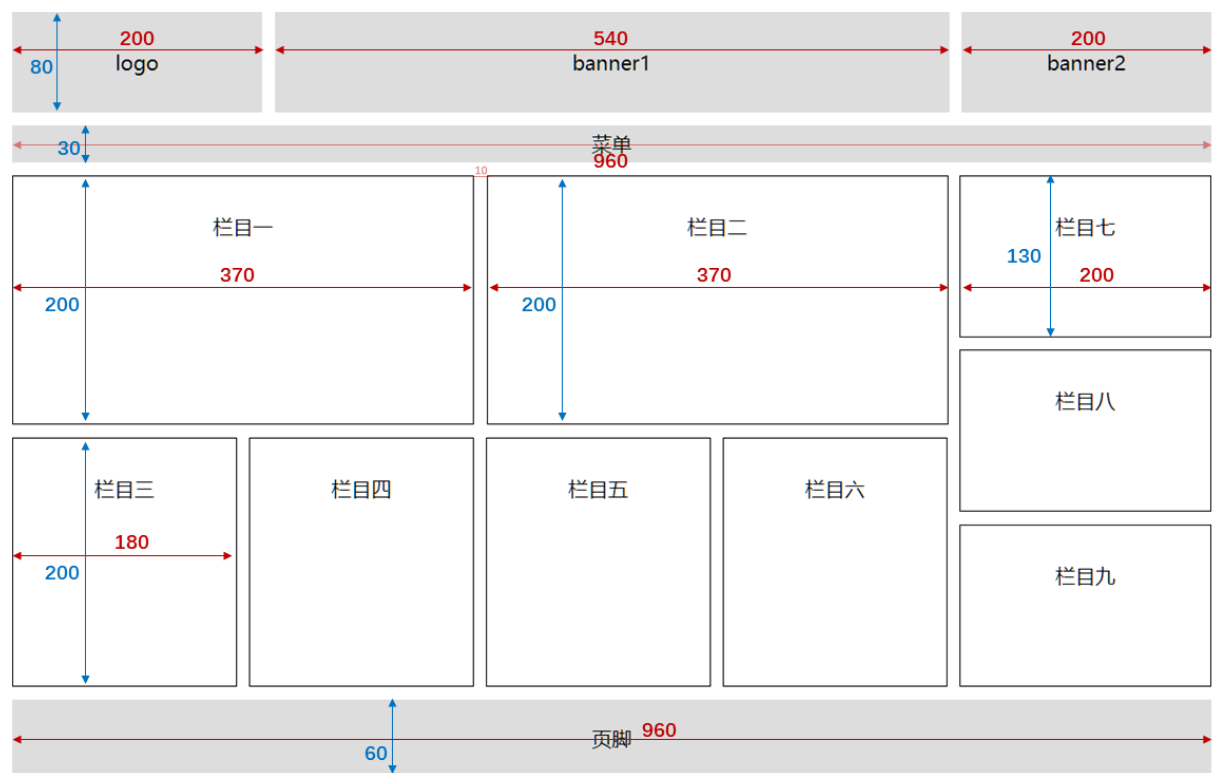
2. 实现
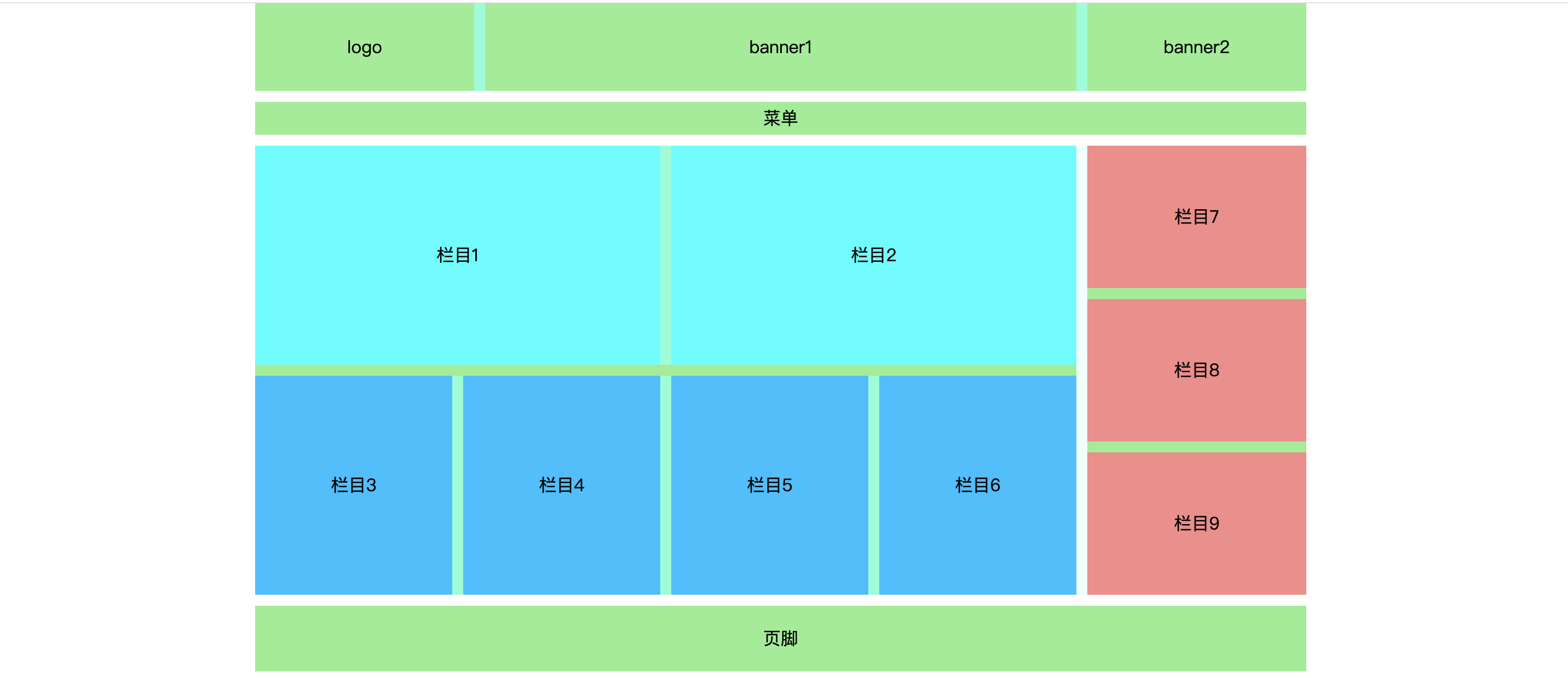
<!DOCTYPE html>
<html lang="en"><head><meta charset="UTF-8"><meta name="viewport" content="width=device-width, initial-scale=1.0"><title>float4-浮动练习.html</title><!-- 引入normalize.css,可以清除body的外边距,这样100vh就不会有滚动条了。 --><link rel="stylesheet" href="https://cdnjs.cloudflare.com/ajax/libs/normalize/8.0.1/normalize.min.css"><style>.page {/* border: 1px solid black; */height: 100vh;width: 960px;/* background-color: antiquewhite; */margin: 0 auto;}.header {width: 100%;height: 80px;background-color: aquamarine;margin: 0 0px 10px 0;line-height: 80px;text-align: center;}.header .logo {width: 200px;height: 80px;background-color: lightgreen;float: left;}.header .banner1 {width: 540px;height: 80px;background-color: lightgreen;float: left;margin: 0 10px;}.header .banner2 {width: 200px;height: 80px;background-color: lightgreen;float: left;}.menu {width: 100%;height: 30px;background-color: lightgreen;line-height: 30px;text-align: center;margin-bottom: 10px;}.main {width: 100%;height: 410px;background-color: azure;}.main .main-left {width: 750px;height: 410px;float: left;background-color: lightgreen;}.main .main-right {width: 200px;height: 410px;float: right;background-color: lightgreen;}.item7,.item8,.item9 {width: 200px;height: 130px;background-color: rgb(247, 137, 137);text-align: center;line-height: 130px;}.item8 {margin: 10px 0;}/* 栏目1和栏目2 */.main-left-up {width: 100%;height: 200px;background-color: aquamarine;margin-bottom: 10px;}.item1,.item2 {width: 370px;height: 100%;display: inline-block;background-color: aqua;text-align: center;line-height: 200px;}.item1 {float: left;}.item2 {float: right;}/* 栏目3、4、5、6 */.main-left-down {width: 100%;height: 200px;background-color: aquamarine;}.item3,.item4,.item5,.item6 {width: 180px;height: 200px;display: inline-block;background-color: rgb(0, 191, 255);text-align: center;line-height: 200px;}.item3,.item4 {float: left;}.item6 {float: right;}.item5 {float: right;}.item3,.item5 {margin-right: 10px;}.footer {width: 100%;height: 60px;background-color: lightgreen;line-height: 60px;text-align: center;margin-top: 10px;}</style>
</head><body><div class="page"><!-- header通栏 --><div class='header'><div class="logo">logo</div><div class="banner1">banner1</div><div class="banner2">banner2</div></div><!-- menu通栏 --><div class='menu'>菜单</div><!-- main主体,分成左右2部分 --><div class="main"><div class='main-left'><!-- 栏目一和栏目二 --><div class="main-left-up"><div class="item1">栏目1</div><div class="item2">栏目2</div></div><div class="main-left-down"><div class="item3">栏目3</div><div class="item4">栏目4</div><div class="item6">栏目6</div><div class="item5">栏目5</div></div></div><div class='main-right'><div class="item7">栏目7</div><div class="item8">栏目8</div><div class="item9">栏目9</div></div></div><!-- footer页脚 --><div class='footer'>页脚</div></div></body></html>
