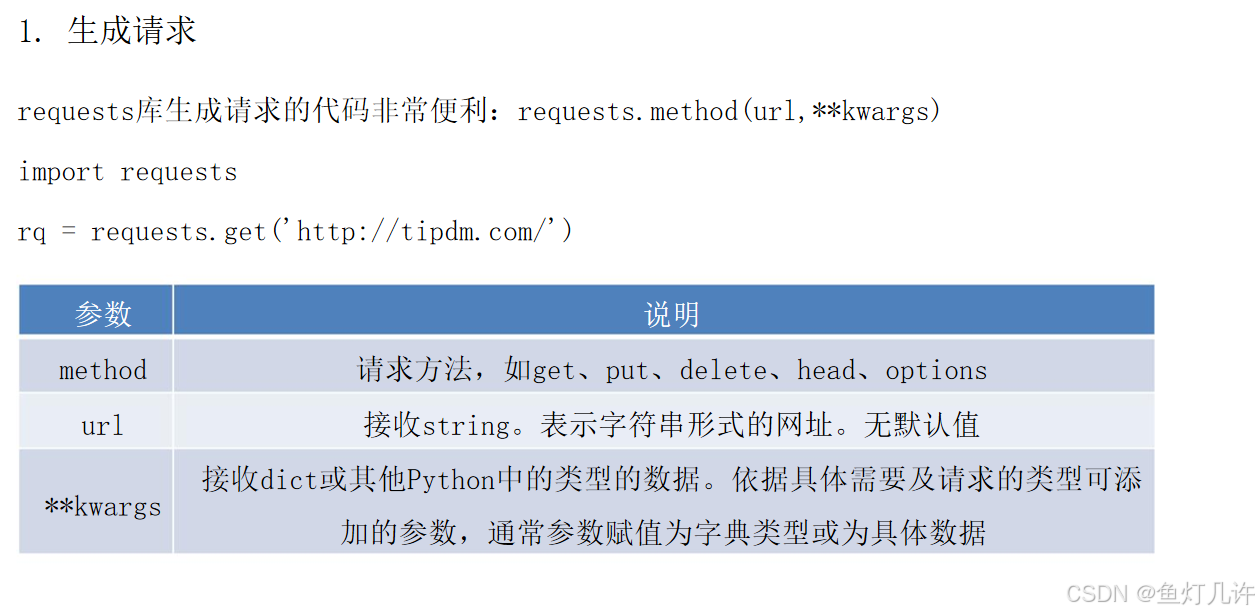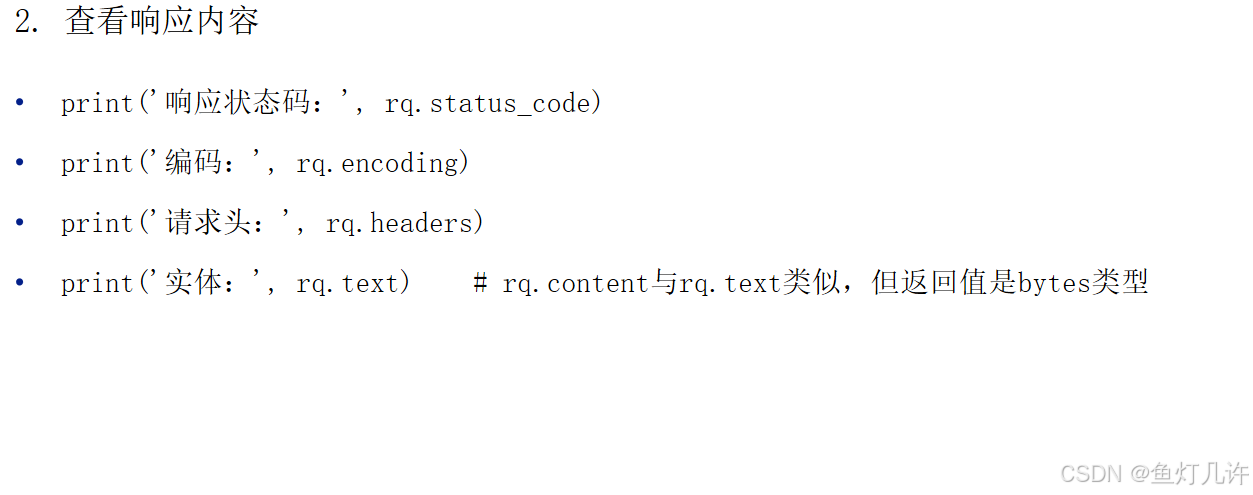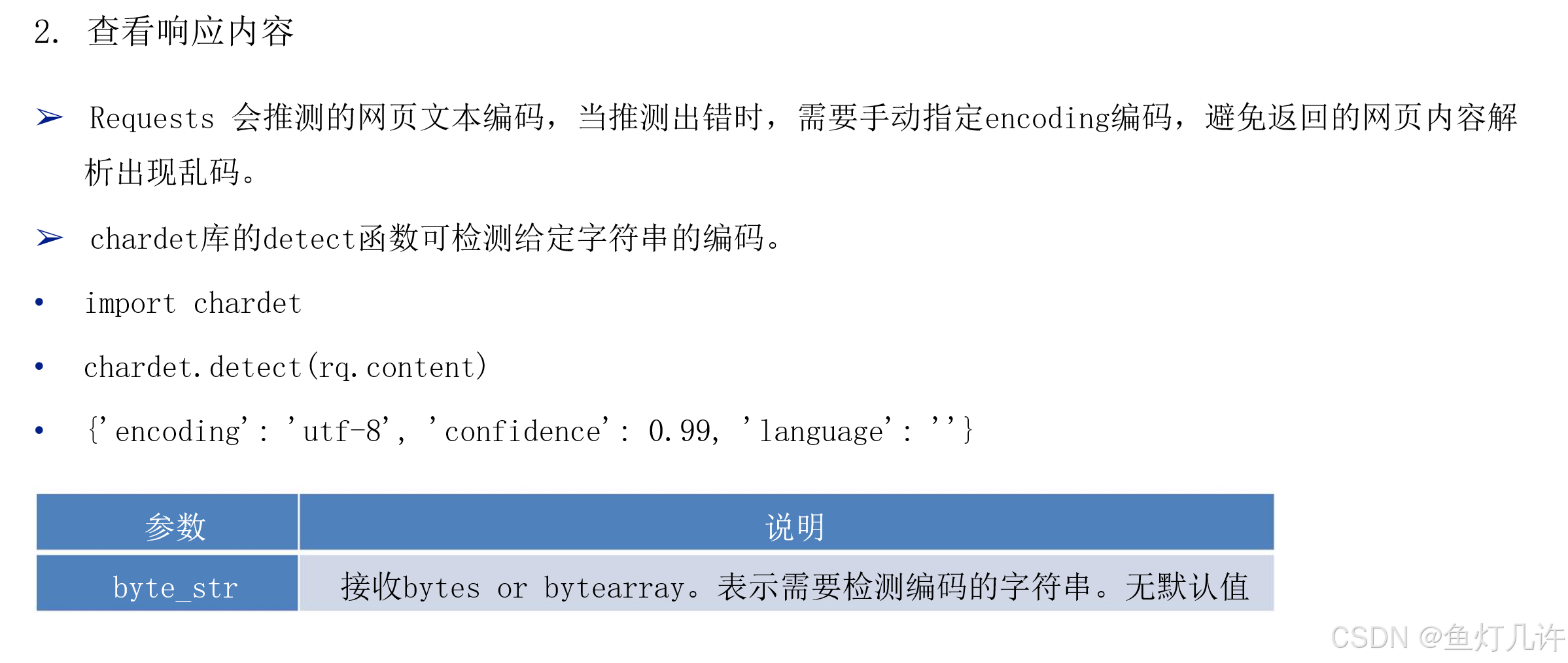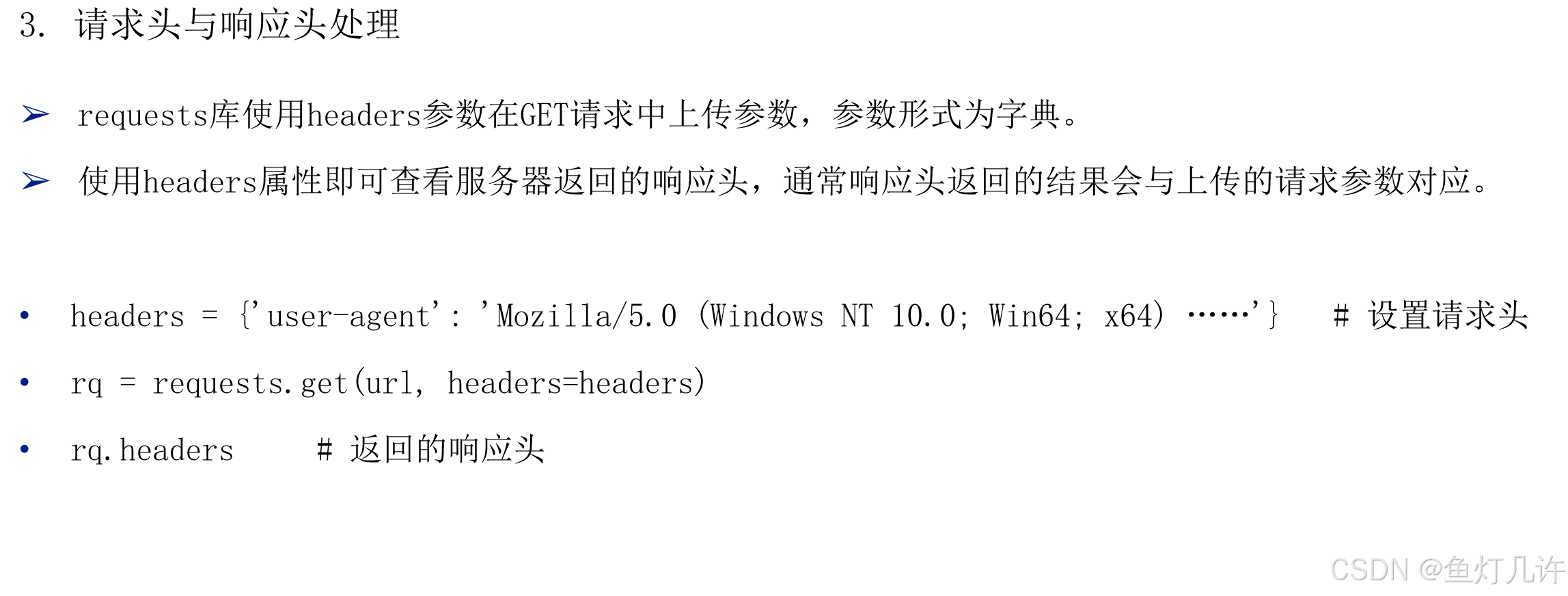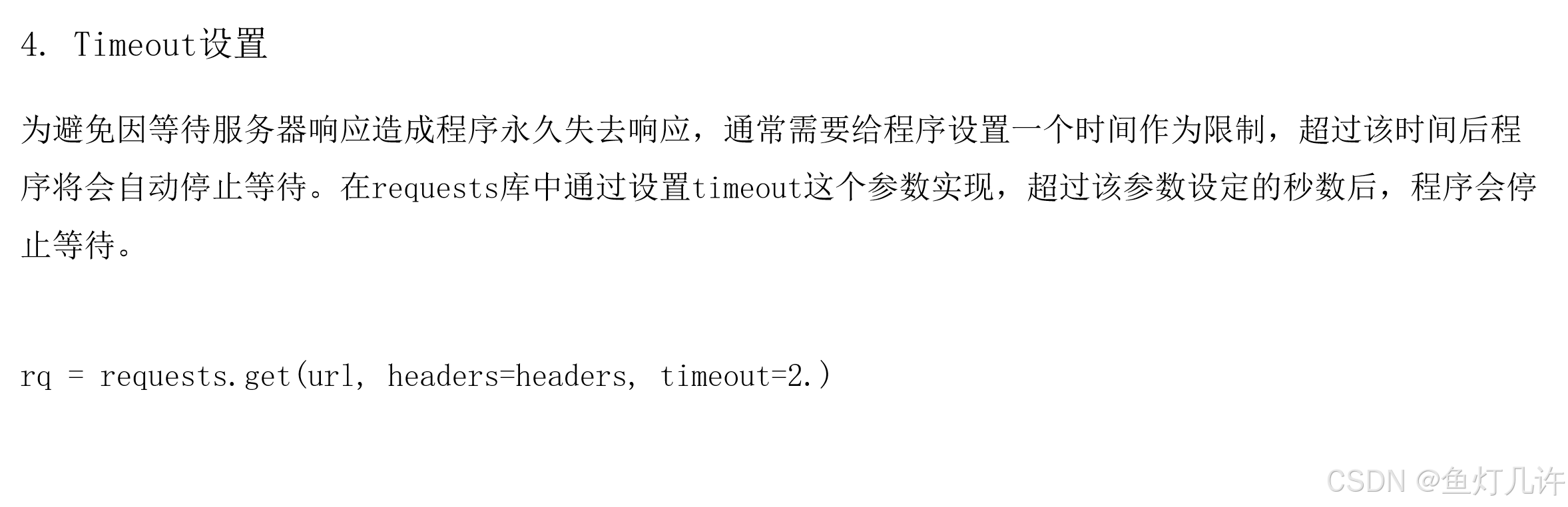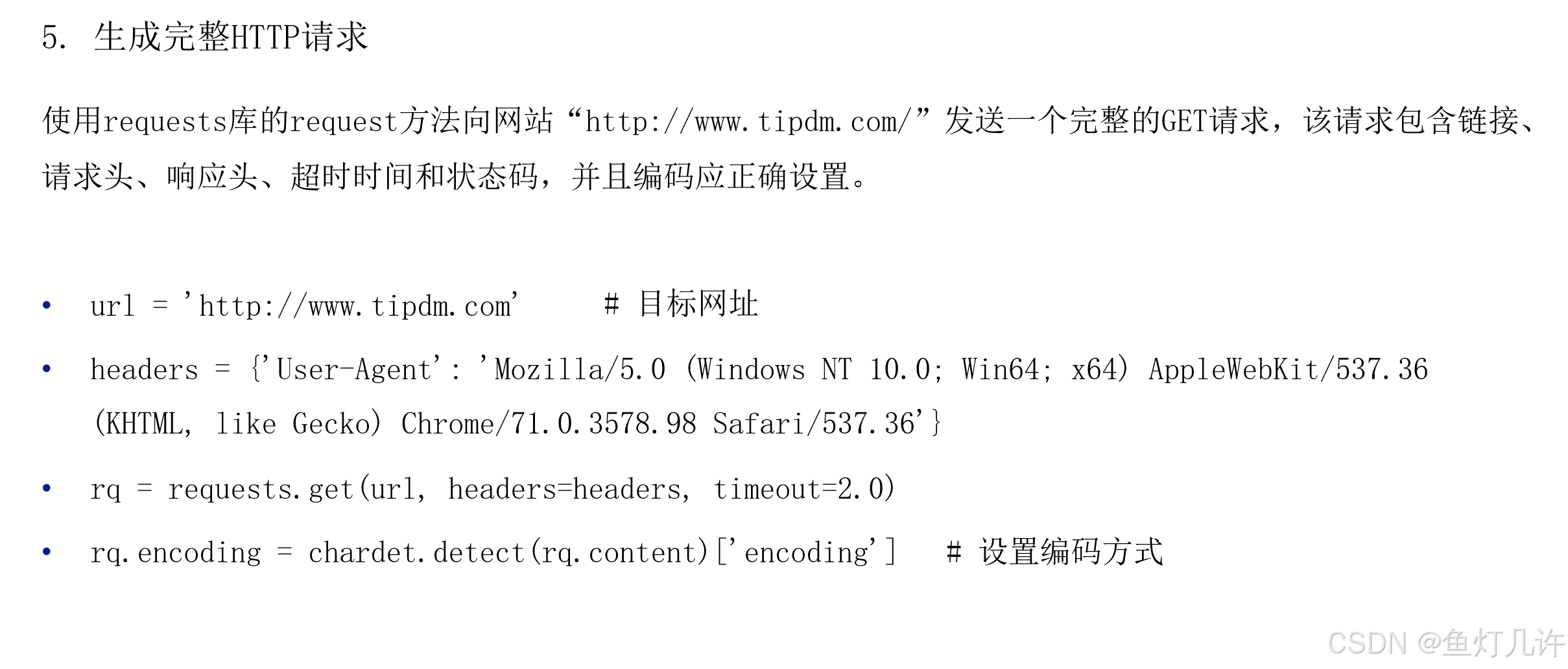Python爬虫
Numpy
创建数组
import numpy as np
# 创建数组
arr1=np.array([1,2,3])
arr2=np.array([[3,4,5],[2,4,1]])
print(arr1)
print(arr2)
print(type(arr1))
[1 2 3]
[[3 4 5]
[2 4 1]]
<class 'numpy.ndarray'>
# 查看数组的基础属性
print(arr1.shape)
print(arr1.ndim)
print(arr1.dtype)
print(arr2.shape)
print(arr2.ndim)
print(arr2.dtype)
(3,)
1
int32
(2, 3)
2
int32
# 初识数组特点
list1=([0.3,0.5,4.2])
arr1=np.array([0.3,0.5,4.2])
print(list1)
print(arr1)
# print(list1 ** 2)
print([i**2 for i in list1])
print(arr1 ** 2)
[0.3, 0.5, 4.2]
[0.3 0.5 4.2]
[0.09, 0.25, 17.64]
[ 0.09 0.25 17.64]
# 创建常见数组
arr3=np.arange(0,10)
arr4=np.arange(10)
arr5=np.arange(0,1,0.1)
print(arr3)
print(arr4)
print(arr5)
[0 1 2 3 4 5 6 7 8 9]
[0 1 2 3 4 5 6 7 8 9]
[0. 0.1 0.2 0.3 0.4 0.5 0.6 0.7 0.8 0.9]
arr6=np.linspace(0,1,10)
print(arr6)
[0. 0.1 0.2 0.3 0.4 0.5 0.6 0.7 0.8 0.9 1. ]
arr7=np.zeros([3,4,5])
print(arr7)
[[[ 0. 0. 0. 0. 0.]
[ 0. 0. 0. 0. 0.]
[ 0. 0. 0. 0. 0.]
[ 0. 0. 0. 0. 0.]][[ 0. 0. 0. 0. 0.]
[ 0. 0. 0. 0. 0.]
[ 0. 0. 0. 0. 0.]
[ 0. 0. 0. 0. 0.]][[ 0. 0. 0. 0. 0.]
[ 0. 0. 0. 0. 0.]
[ 0. 0. 0. 0. 0.]
[ 0. 0. 0. 0. 0.]]]
arr8=np.ones([3,4,5])
print(arr8)
[[[ 1. 1. 1. 1. 1.]
[ 1. 1. 1. 1. 1.]
[ 1. 1. 1. 1. 1.]
[ 1. 1. 1. 1. 1.]][[ 1. 1. 1. 1. 1.]
[ 1. 1. 1. 1. 1.]
[ 1. 1. 1. 1. 1.]
[ 1. 1. 1. 1. 1.]][[ 1. 1. 1. 1. 1.]
[ 1. 1. 1. 1. 1.]
[ 1. 1. 1. 1. 1.]
[ 1. 1. 1. 1. 1.]]]
# 数组的数据类型
arr8=np.array([3,4,5],dtype=np.float) # 声明数组的数据类型
print(arr8)
print(arr8.dtype)arr8[0]=1.2
print(arr8)
print(np.int32(arr8)) # 转换数组的数据类型
[ 3. 4. 5.]
float64
[ 1.2 4. 5. ]
[1 4 5]
# 生成随机数
print(np.random.random(10))
[ 0.73744669 0.80080002 0.69015703 0.51743988 0.05570415 0.34901843
0.0734643 0.86541768 0.18830607 0.07036505]
print(np.random.rand(10))
[ 0.27580848 0.69278954 0.12912278 0.53180506 0.21617686 0.4357371
0.92604774 0.19278177 0.81396217 0.15550441]
print(np.random.rand(3,4))
print(np.random.randn(3,4))
[[ 0.03654586 0.23675581 0.35543946 0.31476077]
[ 0.12875907 0.78566879 0.87653987 0.78687239]
[ 0.79805071 0.46032083 0.08375826 0.60476404]]
[[ 0.22623064 -0.34199973 -0.50766523 0.01726679]
[ 0.71462127 -1.19509683 -0.3916739 0.67375221]
[-1.02150652 0.98995901 1.64691806 0.81784057]]
# 数组的索引
arr1=np.array([0.3,0.78,0.24,5,3.2])
print(arr1)
print(arr1[0])
print(arr1[-5])
print(arr1[1:2])
print(arr1[-4:-2])
[0.3 0.78 0.24 5. 3.2 ]
0.3
0.3
[0.78]
[0.78 0.24]
# 逻辑型索引
arr2=np.array([2.3,1.8,4.5])
print(arr2)
print(arr2[[False,False,True]])
index=arr2>2
print(arr2[index])
[2.3 1.8 4.5]
[4.5]
[2.3 4.5]
# 多维数组的索引
arr3=np.arange(1,13).reshape([3,4])
print(arr3)
print(arr3[2,3])
print(arr3[2,0:])
print(arr3[:,3])
print(arr3[1:,1:3])
[[ 1 2 3 4]
[ 5 6 7 8]
[ 9 10 11 12]]
12
[ 9 10 11 12]
[ 4 8 12]
[[ 6 7]
[10 11]]
[[ 5 6 7 8]
[ 9 10 11 12]]
[False True True]
# 修改数组中的元素
arr3=np.arange(1,13).reshape([3,4])
print(arr3)
arr3[0,0]=15
print(arr3)
[[ 1 2 3 4]
[ 5 6 7 8]
[ 9 10 11 12]]
[[15 2 3 4]
[ 5 6 7 8]
[ 9 10 11 12]]
# 求解距离矩阵
n=10 # 样本个数
x=np.linspace(1,100,n) # 样本的横坐标
y=np.linspace(1,100,n) # 样本的纵坐标
# dist=np.sqrt((x[0]-x[1])**2+(y[0]-y[1])**2)
dist = np.zeros([n, n]) # 初始距离矩阵
for i in range(n):
for j in range(n):
dist[i, j] = np.sqrt((x[i] - x[j])**2 + (y[i] - y[j])**2) # 计算欧式距离
print(x)
print(y)
print(dist)
[ 1. 12. 23. 34. 45. 56. 67. 78. 89. 100.]
[ 1. 12. 23. 34. 45. 56. 67. 78. 89. 100.]
[[ 0. 15.55634919 31.11269837 46.66904756 62.22539674
77.78174593 93.33809512 108.8944443 124.45079349 140.00714267]
[ 15.55634919 0. 15.55634919 31.11269837 46.66904756
62.22539674 77.78174593 93.33809512 108.8944443 124.45079349]
[ 31.11269837 15.55634919 0. 15.55634919 31.11269837
46.66904756 62.22539674 77.78174593 93.33809512 108.8944443 ]
[ 46.66904756 31.11269837 15.55634919 0. 15.55634919
31.11269837 46.66904756 62.22539674 77.78174593 93.33809512]
[ 62.22539674 46.66904756 31.11269837 15.55634919 0.
15.55634919 31.11269837 46.66904756 62.22539674 77.78174593]
[ 77.78174593 62.22539674 46.66904756 31.11269837 15.55634919
0. 15.55634919 31.11269837 46.66904756 62.22539674]
[ 93.33809512 77.78174593 62.22539674 46.66904756 31.11269837
15.55634919 0. 15.55634919 31.11269837 46.66904756]
[108.8944443 93.33809512 77.78174593 62.22539674 46.66904756
31.11269837 15.55634919 0. 15.55634919 31.11269837]
[124.45079349 108.8944443 93.33809512 77.78174593 62.22539674
46.66904756 31.11269837 15.55634919 0. 15.55634919]
[140.00714267 124.45079349 108.8944443 93.33809512 77.78174593
62.22539674 46.66904756 31.11269837 15.55634919 0. ]]
# 数组形态变化
arr4=np.arange(1,13)
print(arr4)
print(arr4.reshape([3,4]))arr5=arr4.reshape([3,4])
print(arr5.ravel()) # 数组的展平
print(arr5.flatten('F')) #数组的纵向展平arr6=arr4.reshape([3,4])
print(np.hstack((arr5,arr6))) # 数组的横向拼接
print(np.vstack((arr5,arr6))) # 数组的纵向拼接
[ 1 2 3 4 5 6 7 8 9 10 11 12]
[[ 1 2 3 4]
[ 5 6 7 8]
[ 9 10 11 12]]
[ 1 2 3 4 5 6 7 8 9 10 11 12]
[ 1 5 9 2 6 10 3 7 11 4 8 12]
[[ 1 2 3 4 1 2 3 4]
[ 5 6 7 8 5 6 7 8]
[ 9 10 11 12 9 10 11 12]]
[[ 1 2 3 4]
[ 5 6 7 8]
[ 9 10 11 12]
[ 1 2 3 4]
[ 5 6 7 8]
[ 9 10 11 12]]掌握 NumPy 矩阵与通用函数
import numpy as np
matr1 = np.mat("1 2 3;4 5 6;7 8 9")
print(type(matr1))matr2 = np.matrix([[1, 2, 3],[4, 5, 6],[7, 8, 9]])
np.bmat('matr1 matr2; matr1, matr2')
<class 'numpy.matrix'>matrix([[1, 2, 3, 1, 2, 3],
[4, 5, 6, 4, 5, 6],
[7, 8, 9, 7, 8, 9],
[1, 2, 3, 1, 2, 3],
[4, 5, 6, 4, 5, 6],
[7, 8, 9, 7, 8, 9]])
# 通用函数
arr1 = np.array([0.2, 0.4, 0.6])
arr2=np.array([0.2,0.6,0.78])
list1 = [0.2, 0.4, 0.6]
print(arr1+1)
print(arr1-1)
print(arr1*2)
print(arr1/2)
print(list1*2)
print(arr1+arr2)
print(arr1>0)
print(arr1<arr2)
print(np.any(arr1==0.2))
print(np.all(arr2==0.2))
[1.2 1.4 1.6]
[-0.8 -0.6 -0.4]
[0.4 0.8 1.2]
[0.1 0.2 0.3]
[0.2, 0.4, 0.6, 0.2, 0.4, 0.6]
[0.4 1. 1.38]
[ True True True]
[False True True]
True
False
# 广播机制
arr3 = np.arange(1, 13).reshape([4, 3])
arr4 = np.array([1, 2, 3])
arr5 = np.array([[1], [2], [3], [4]])
print(arr3)
print(arr4)
print(arr5)print(arr3+arr4)
print(arr3+arr5)
[[ 1 2 3]
[ 4 5 6]
[ 7 8 9]
[10 11 12]]
[1 2 3]
[[1]
[2]
[3]
[4]]
[[ 2 4 6]
[ 5 7 9]
[ 8 10 12]
[11 13 15]]
[[ 2 3 4]
[ 6 7 8]
[10 11 12]
[14 15 16]]利用 NumPy 进行统计分析
import numpy as np
# 读写二进制文件
arr1 = np.arange(1, 13).reshape([4, 3])
arr2 = np.arange(1, 13).reshape([3, 4])
print(arr1)
print(arr2)
[[ 1 2 3]
[ 4 5 6]
[ 7 8 9]
[10 11 12]]
[[ 1 2 3 4]
[ 5 6 7 8]
[ 9 10 11 12]]
# 读写txt文件
np.savetxt('tmp/arr1.txt', arr1, delimiter=',') # 保存数据
np.loadtxt('tmp/arr1.txt', delimiter=',') # 读取数据
array([[ 1., 2., 3.],
[ 4., 5., 6.],
[ 7., 8., 9.],
[10., 11., 12.]])
# 使用数组进行简单统计分析
arr3 = np.random.randint(1, 10, (3, 4))
print(arr3)arr3.sort(axis=0)
print(arr3)
print(arr3.argsort(axis=0))print(np.tile(arr3, 2))
print(np.repeat(arr3, 2, axis=1))print(arr3.mean())
print(arr3.mean(axis=0))
print(arr3.max(axis=0))print(arr3.argmax(axis=0))
[[8 6 7 3]
[2 9 9 4]
[2 5 2 3]]
[[2 5 2 3]
[2 6 7 3]
[8 9 9 4]]
[[0 0 0 0]
[1 1 1 1]
[2 2 2 2]]
[[2 5 2 3 2 5 2 3]
[2 6 7 3 2 6 7 3]
[8 9 9 4 8 9 9 4]]
[[2 2 5 5 2 2 3 3]
[2 2 6 6 7 7 3 3]
[8 8 9 9 9 9 4 4]]
5.0
[ 4. 6.66666667 6. 3.33333333]
[8 9 9 4]
[2 2 2 2]
Pandas
import pandas as pd
# 读取文本数据
pd.read_csv?
data_txt = pd.read_csv('data/meal_order_info.txt',sep=' ')
data_csv = pd.read_csv('data/meal_order_info.csv', encoding='gbk', header=0)data_csv
# 将数据框存储为文本文件数据
data_csv.to_csv('tmp/data_csv.csv',index=None, encoding='gbk')
data_csv
# 读取Excel文件
data_excel = pd.read_excel('data/meal_order_detail.xlsx',sheet_name='meal_order_detail2')
data_excel
data_excel.to_excel('tmp/data_excel.xlsx', index=None, sheet_name='test1')
掌握DataFrame的常用操作import pandas as pd
# Series系列
ser1 = pd.Series([1,2,'a'],index=['a','b','c'])
print(ser1)
ser2 = pd.Series({'a':[1,2,3],'b':['1','2','3']})
print(ser2)
a 1
b 2
c a
dtype: object
a [1, 2, 3]
b [1, 2, 3]
dtype: object
# 构造数据框(DataFrame)
d=[[1.3,2.0,3,4],[2,4,1,4],[2,5,1.9,7],[3,1,0,11]]
print(d)
df = pd.DataFrame(d, index=['a', 'b', 'c', 'd'], columns=['A', 'B', 'C', 'D'])
print(df)d={'color':['blue','green','yellow','red','white'],
'object':['ball','pen','pencil','paper','mug'],
'price':[1.2,1.0,0.6,0.9,1.7]}
frame = pd.DataFrame(d,index=['a','b','c','d','e'])
print(frame)print(pd.DataFrame(index=[1, 2], columns=[1, 2]))
print(pd.DataFrame(1, index=[1, 2], columns=[1, 2]))
[[1.3, 2.0, 3, 4], [2, 4, 1, 4], [2, 5, 1.9, 7], [3, 1, 0, 11]]
A B C D
a 1.3 2.0 3.0 4
b 2.0 4.0 1.0 4
c 2.0 5.0 1.9 7
d 3.0 1.0 0.0 11
color object price
a blue ball 1.2
b green pen 1.0
c yellow pencil 0.6
d red paper 0.9
e white mug 1.7
1 2
1 NaN NaN
2 NaN NaN
1 2
1 1 1
2 1 1
# 数据框的常用属性
d=[[1.3,2.0,3,4],[2,4,1,4],[2,5,1.9,7],[3,1,0,11]]
df = pd.DataFrame(d, index=['a', 'b', 'c', 'd'], columns=['A', 'B', 'C', 'D'])
print(df)
print(df.values)
print(df.index)
print(df.shape)
print(df.dtypes)
A B C D
a 1.3 2.0 3.0 4
b 2.0 4.0 1.0 4
c 2.0 5.0 1.9 7
d 3.0 1.0 0.0 11
[[ 1.3 2. 3. 4. ]
[ 2. 4. 1. 4. ]
[ 2. 5. 1.9 7. ]
[ 3. 1. 0. 11. ]]
Index(['a', 'b', 'c', 'd'], dtype='object')
(4, 4)
A float64
B float64
C float64
D int64
dtype: object数据框的查改增删操作
import pandas as pd
# 访问数据框中的元素
d=[[1.3,2.0,3,4],[2,4,1,4],[2,5,1.9,7],[3,1,0,11]]
df = pd.DataFrame(d, index=['a', 'b', 'c', 'd'], columns=['A', 'B', 'C', 'D'])
print(df)print(df['A']) # 单列数据访问
print(df[['A', 'C']]) # 多列数据访问A B C D
a 1.3 2.0 3.0 4
b 2.0 4.0 1.0 4
c 2.0 5.0 1.9 7
d 3.0 1.0 0.0 11
a 1.3
b 2.0
c 2.0
d 3.0
Name: A, dtype: float64
A C
a 1.3 3.0
b 2.0 1.0
c 2.0 1.9
d 3.0 0.0
print(df.head(3)) # 访问某几行数据
print(df.tail(3))
A B C D
a 1.3 2.0 3.0 4
b 2.0 4.0 1.0 4
c 2.0 5.0 1.9 7
A B C D
b 2.0 4.0 1.0 4
c 2.0 5.0 1.9 7
d 3.0 1.0 0.0 11
print(df)
print(df.iloc[0, 0]) # 按照行列顺序进行数据访问
print(df.iloc[0:3, 0])
print(df.iloc[:, 0])
print(df.iloc[0, :])
print(df.iloc[1:3, 1:3])
A B C D
a 1.3 2.0 3.0 4
b 2.0 4.0 1.0 4
c 2.0 5.0 1.9 7
d 3.0 1.0 0.0 11
1.3
a 1.3
b 2.0
c 2.0
Name: A, dtype: float64
a 1.3
b 2.0
c 2.0
d 3.0
Name: A, dtype: float64
A 1.3
B 2.0
C 3.0
D 4.0
Name: a, dtype: float64
B C
b 4.0 1.0
c 5.0 1.9
<class 'pandas.core.series.Series'>
print(df.loc['a', 'A']) # 按照行列名称进行数据访问
print(df.loc['a':'c', 'A'])
print(df.loc[:, 'A'])
print(df.loc['a', :])
print(df.loc[['b','c'], ['B', 'C']])
1.3
a 1.3
b 2.0
c 2.0
Name: A, dtype: float64
a 1.3
b 2.0
c 2.0
d 3.0
Name: A, dtype: float64
A 1.3
B 2.0
C 3.0
D 4.0
Name: a, dtype: float64
B C
b 4.0 1.0
c 5.0 1.9
# 注意如下方式返回值的区别
print(df.iloc[:, 0])
print(df.iloc[:, 0:1])
print(type(df.iloc[:, 0]))
print(type(df.iloc[:, 0:1]))
a 1.3
b 2.0
c 2.0
d 3.0
Name: A, dtype: float64
A
a 1.3
b 2.0
c 2.0
d 3.0
<class 'pandas.core.series.Series'>
<class 'pandas.core.frame.DataFrame'>
# 修改数据框中的元素
d=[[1.3,2.0,3,4],[2,4,1,4],[2,5,1.9,7],[3,1,0,11]]
df = pd.DataFrame(d, index=['a', 'b', 'c', 'd'], columns=['A', 'B', 'C', 'D'])
print(df)
df.loc['a', 'A'] = 101
df.loc[:, 'B'] = 0.25
df.loc[:, 'C'] = [1, 2, 3, 4]
print(df)
A B C D
a 1.3 2.0 3.0 4
b 2.0 4.0 1.0 4
c 2.0 5.0 1.9 7
d 3.0 1.0 0.0 11
A B C D
a 101.0 0.25 1 4
b 2.0 0.25 2 4
c 2.0 0.25 3 7
d 3.0 0.25 4 11C:\Users\Administrator\AppData\Local\Temp\ipykernel_70148\2679651701.py:7: DeprecationWarning: In a future version, `df.iloc[:, i] = newvals` will attempt to set the values inplace instead of always setting a new array. To retain the old behavior, use either `df[df.columns[i]] = newvals` or, if columns are non-unique, `df.isetitem(i, newvals)`
df.loc[:, 'C'] = [1, 2, 3, 4]
# 为数据框增添数据
d=[[1.3,2.0,3,4],[2,4,1,4],[2,5,1.9,7],[3,1,0,11]]
df = pd.DataFrame(d, index=['a', 'b', 'c', 'd'], columns=['A', 'B', 'C', 'D'])
print(df)
df['E'] = 5
df['F'] = [1, 2, 3, 4]
print(df)
A B C D
a 1.3 2.0 3.0 4
b 2.0 4.0 1.0 4
c 2.0 5.0 1.9 7
d 3.0 1.0 0.0 11
A B C D E F
a 1.3 2.0 3.0 4 5 1
b 2.0 4.0 1.0 4 5 2
c 2.0 5.0 1.9 7 5 3
d 3.0 1.0 0.0 11 5 4
import pandas as pd
# 删除数据框中的元素
d=[[1.3,2.0,3,4],[2,4,1,4],[2,5,1.9,7],[3,1,0,11]]
df = pd.DataFrame(d, index=['a', 'b', 'c', 'd'], columns=['A', 'B', 'C', 'D'])
print(df)
# print(df.drop('D'))
print(df.drop('D', axis=1, inplace=False)) # 删除数据框的列元素
print(df)
print(df.drop(['a', 'c'], axis=0)) # 输出数据框的行元素
A B C D
a 1.3 2.0 3.0 4
b 2.0 4.0 1.0 4
c 2.0 5.0 1.9 7
d 3.0 1.0 0.0 11
A B C
a 1.3 2.0 3.0
b 2.0 4.0 1.0
c 2.0 5.0 1.9
d 3.0 1.0 0.0
A B C D
a 1.3 2.0 3.0 4
b 2.0 4.0 1.0 4
c 2.0 5.0 1.9 7
d 3.0 1.0 0.0 11
A B C D
b 2.0 4.0 1.0 4
d 3.0 1.0 0.0 11描述分析DataFrame数据
import numpy as np
import pandas as pd
d=[[1.3,2.0,3,4],[2,4,1,4],[2,5,1.9,7],[3,1,0,11]]
df = pd.DataFrame(d, index=['a', 'b', 'c', 'd'], columns=['A', 'B', 'C', 'D'])
print(df)
print(np.mean(df, axis=1))
print(df.mean(axis=1))
print(df.std())
print(df.describe())
print(df.T.describe())
df['A'].value_counts()
转换与处理时间序列数据
import pandas as pd
order = pd.read_csv('data/meal_order_info.csv', encoding='gbk')
# print(order)
print(order['lock_time'].dtypes)
order['lock_time'] = pd.to_datetime(order['lock_time'])
print(order['lock_time'].dtypes)
print(pd.DatetimeIndex(order['lock_time']))
print(pd.PeriodIndex(order['lock_time'], freq='H'))
order['lock_time']
print(order['lock_time'][0].year) # 获取数据年份信息
print(order['lock_time'].dt.year) # 获取数据年份信息
print(order['lock_time'].dt.month) # 获取数据月份信息
print(order['lock_time'].dt.week) # 获取数据周次信息
print(order['lock_time'] + pd.Timedelta(days=1)) # 时间平移
print(order['lock_time'][1] - order['lock_time'][0]) # 求时间差别
使用分组聚合进行组内计算
import pandas as pd
detail = pd.read_excel('data/meal_order_detail.xlsx')
detail.head()
detail_group = detail[['order_id', 'counts', 'amounts']].groupby(by='order_id') # 分组操作
detail_group.agg('mean').head(3) # 对分组数据的所有列都执行mean操作
detail_group.agg(['mean', 'sum']).head(3) # 对分组数据的所有列都执行mean和sum操作
detail_group.agg({'counts': ['mean', np.max], 'amounts': 'std'}).head(3) # 对分组数据的不同列执行不同操作
detail_group.agg({'counts': lambda x: sum(x)**2}).head(3) # 将自定义函数放入聚合操作中
创建透视表与交叉表
import pandas as pd
detail = pd.read_excel('data/meal_order_detail.xlsx')
detail.head()
pd.pivot_table(detail[['order_id', 'counts', 'amounts']], index='order_id', aggfunc='sum').head(3)
pd.pivot_table(detail[['order_id', 'dishes_name', 'counts']], index='order_id', columns='dishes_name',aggfunc='sum').head(3)
pd.pivot_table(detail[['order_id', 'dishes_name', 'counts']], index='order_id', columns='dishes_name',values='counts', fill_value=0).head()
pd.crosstab(index=detail['order_id'], columns=detail['dishes_name']).head(3)
pd.crosstab(index=detail['order_id'], columns=detail['dishes_name'], values=detail['counts'], aggfunc='sum').fillna(0).head(3)
Matplotlib
import numpy as np
import matplotlib.pyplot as plt
import matplotlibx = np.arange(0, 1.1, 0.1)
print(x)
plt.figure() # 第一环节,创建画布
plt.plot(x, x**2) # 第二环节,绘制图形
plt.plot(x, x**4)
plt.show() # 第三环节,显示图形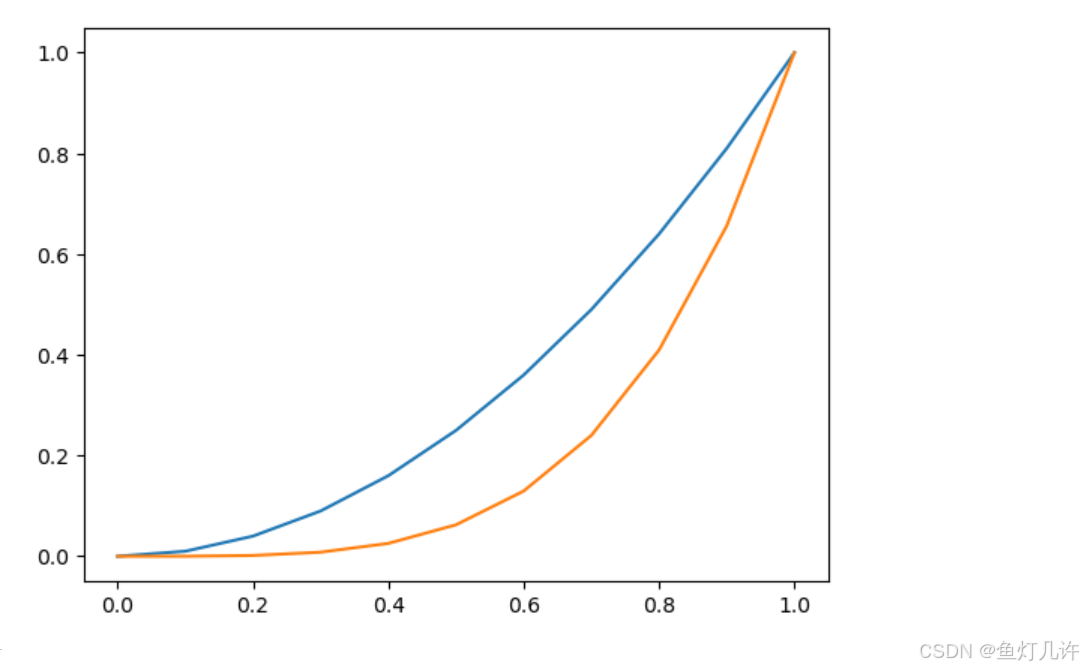
plt.figurex = np.arange(0, 1.1, 0.1)
print(x)
plt.figure() # 第一环节,创建画布
plt.plot(x, x**2) # 第二环节,绘制图形
plt.plot(x, x**4)
plt.xlim(0, 1)
plt.ylim(0, 1)
plt.title('lines')
plt.xlabel('x')
plt.ylabel('y')
plt.legend(['y=x^2', 'y=x^4'])plt.savefig('tmp/examplt.png')
plt.show() # 第三环节,显示图形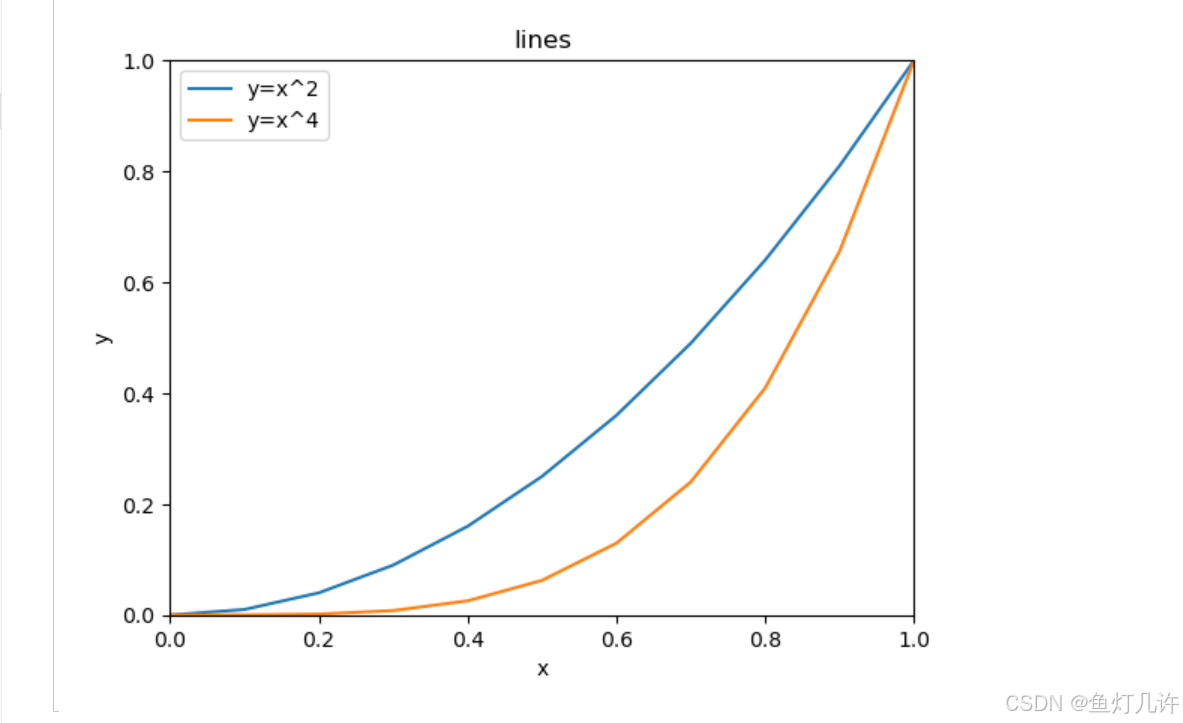
import numpy as np
import matplotlib.pyplot as pltdata = np.load('国民经济核算季度数据.npz', allow_pickle=True)
columns = data['columns']
values = data['values']
print(columns)
print(values)
data['values'].shape# 绘制散点图
plt.figure(figsize=(8, 6))
plt.rcParams['font.sans-serif'] = 'SimHei' # 设置中文显示
plt.rcParams['axes.unicode_minus'] = Falseplt.scatter(values[:, 1], values[:, 3], marker='o')
plt.scatter(values[:, 1], values[:, 4], marker='*')
plt.scatter(values[:, 1], values[:, 5], marker='D')plt.xticks(range(0, 70, 4), values[range(0, 70, 4), 1], rotation=45)
plt.legend(['第一产业生产总值', '第二产业生产总值', '第三产业生产总值'])
plt.title('2000-2017年各产业生产总值散点图')
plt.ylabel('生产总值(亿元)')
plt.savefig('tmp/2000-2017年各产业生产总值散点图.png')
plt.show()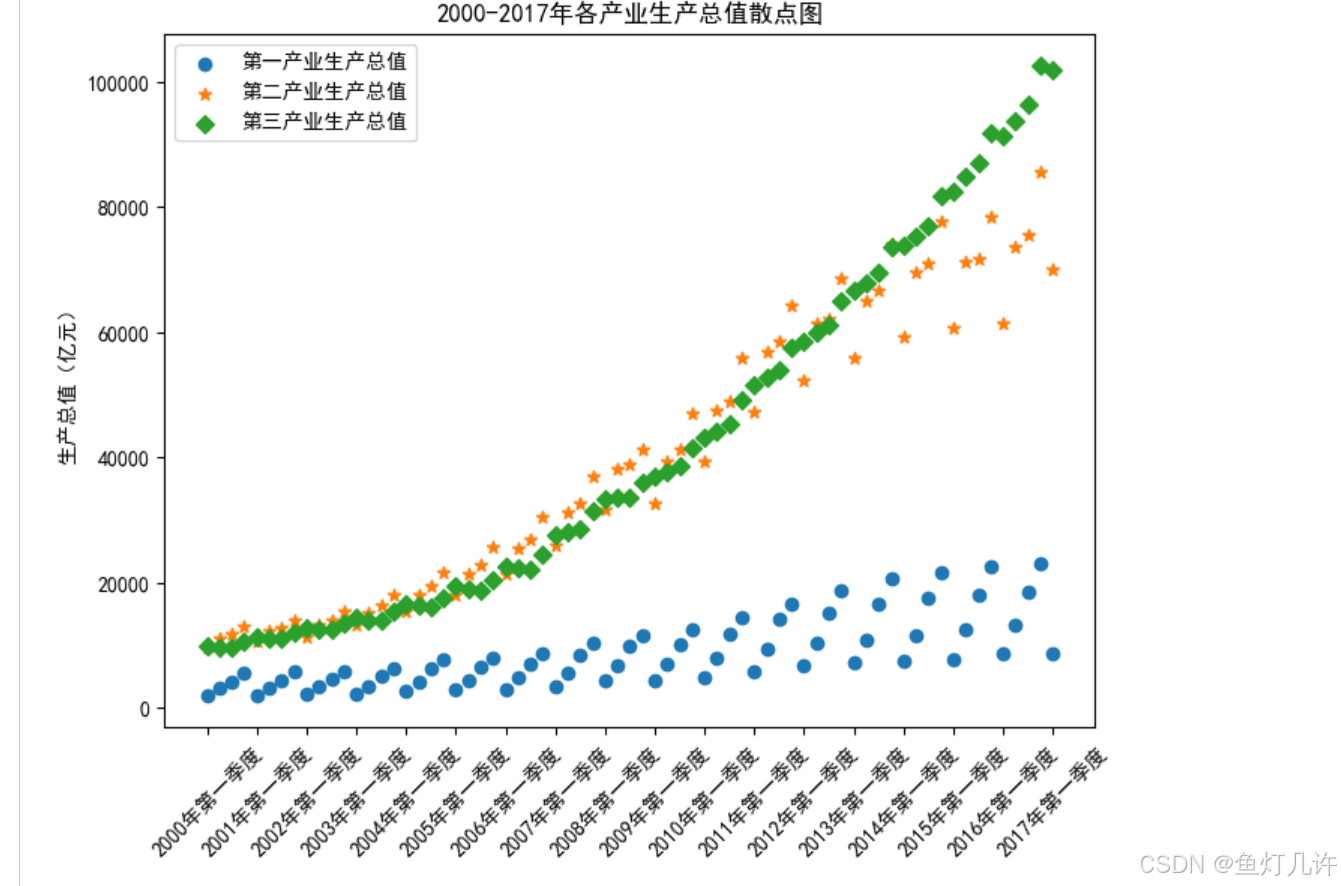
# 绘制折线图
plt.figure(figsize=(8, 6))
plt.rcParams['font.sans-serif'] = 'SimHei' # 设置中文显示
plt.rcParams['axes.unicode_minus'] = Falseplt.plot(values[:, 1], values[:, 3], linestyle='solid')
plt.plot(values[:, 1], values[:, 4], marker='*')
plt.plot(values[:, 1], values[:, 5], marker='D')plt.xticks(range(0, 70, 4), values[range(0, 70, 4), 1], rotation=45)
plt.legend(['第一产业生产总值', '第二产业生产总值', '第三产业生产总值'])
plt.title('2000-2017年各产业生产总值折线图')
plt.ylabel('生产总值(亿元)')
plt.savefig('tmp/2000-2017年各产业生产总值折线图.png')
plt.show()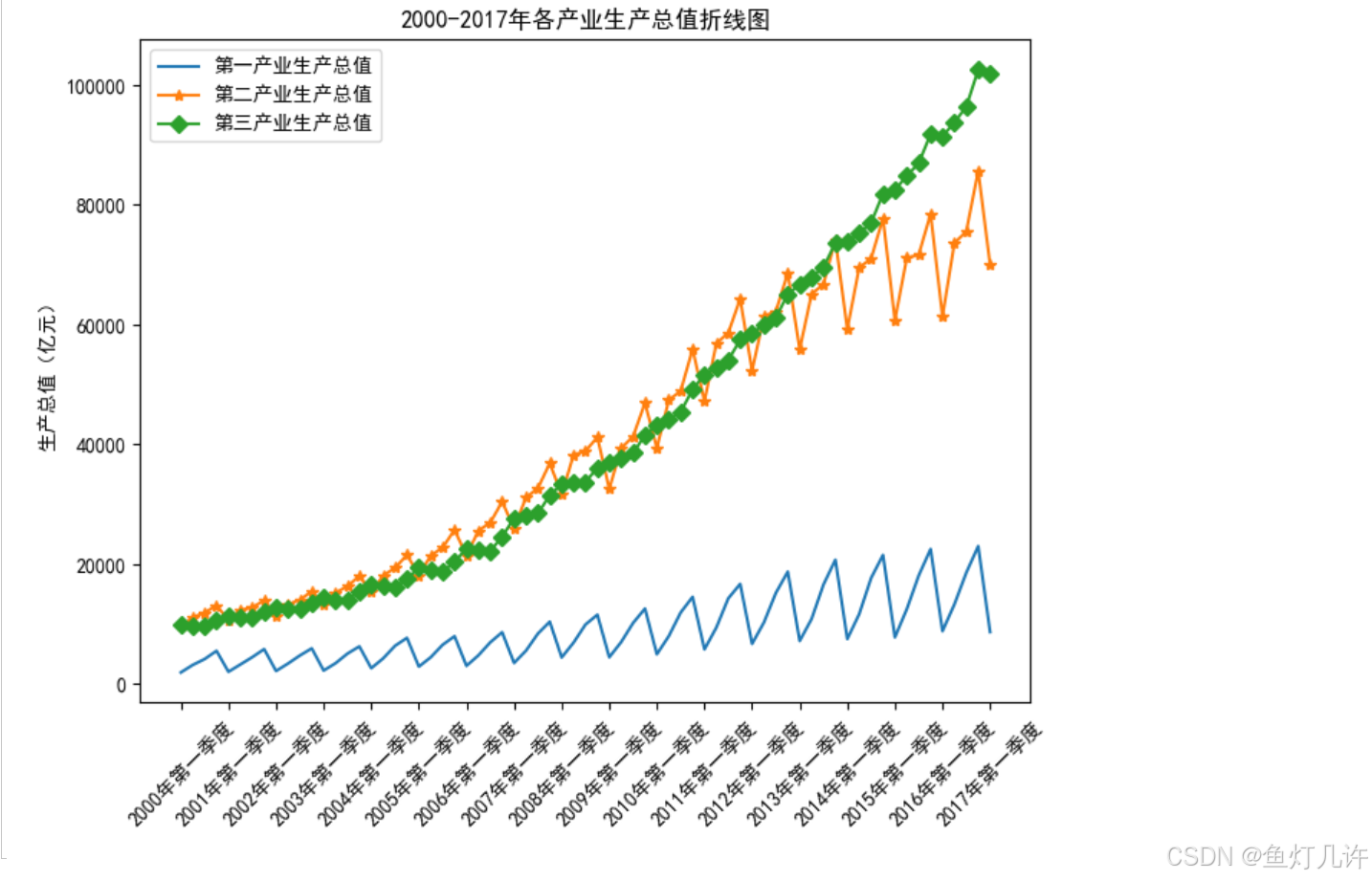
# 绘制直方图
plt.figure(figsize=(8, 6))
plt.rcParams['font.sans-serif'] = 'SimHei' # 设置中文显示
plt.rcParams['axes.unicode_minus'] = Falseplt.title('2017年第一季度各产业生产总值直方图')
plt.ylabel('生产总值(亿元)')
plt.bar(columns[3:6], values[-1, 3:6])
my_height = values[-1, 3:6]
for i in range(len(my_height)):plt.text(i, my_height[i]+1000, my_height[i], va='bottom', ha='center')plt.show()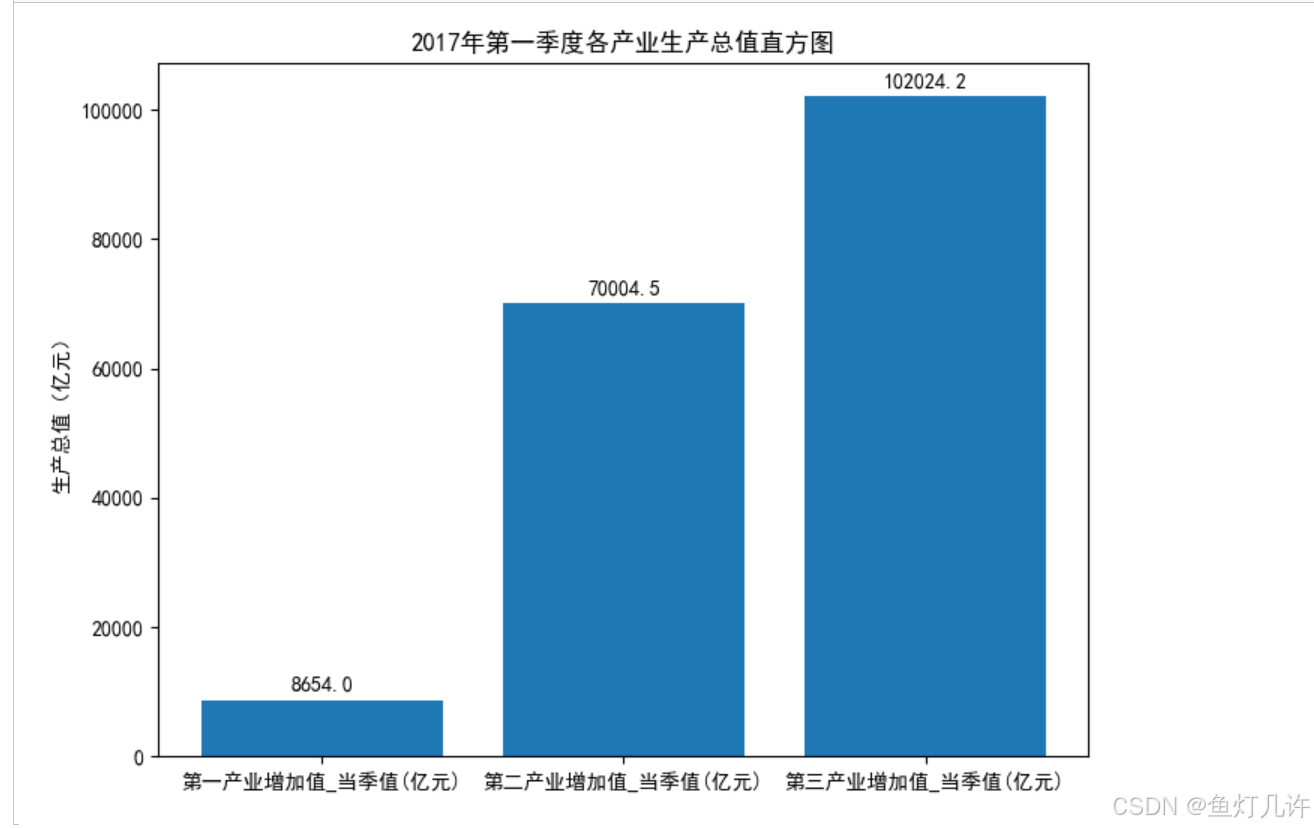
# 绘制饼图
plt.figure(figsize=(6, 6))
plt.rcParams['font.sans-serif'] = 'SimHei' # 设置中文显示
plt.rcParams['axes.unicode_minus'] = Falselabels = ['第一产业', '第二产业', '第三产业']plt.pie(values[-1, 3:6], explode=[0.01, 0.01, 0.01], labels=labels, autopct='%1.1f%%')
plt.title('2017年第一季度各产业生产总值饼图')
plt.show()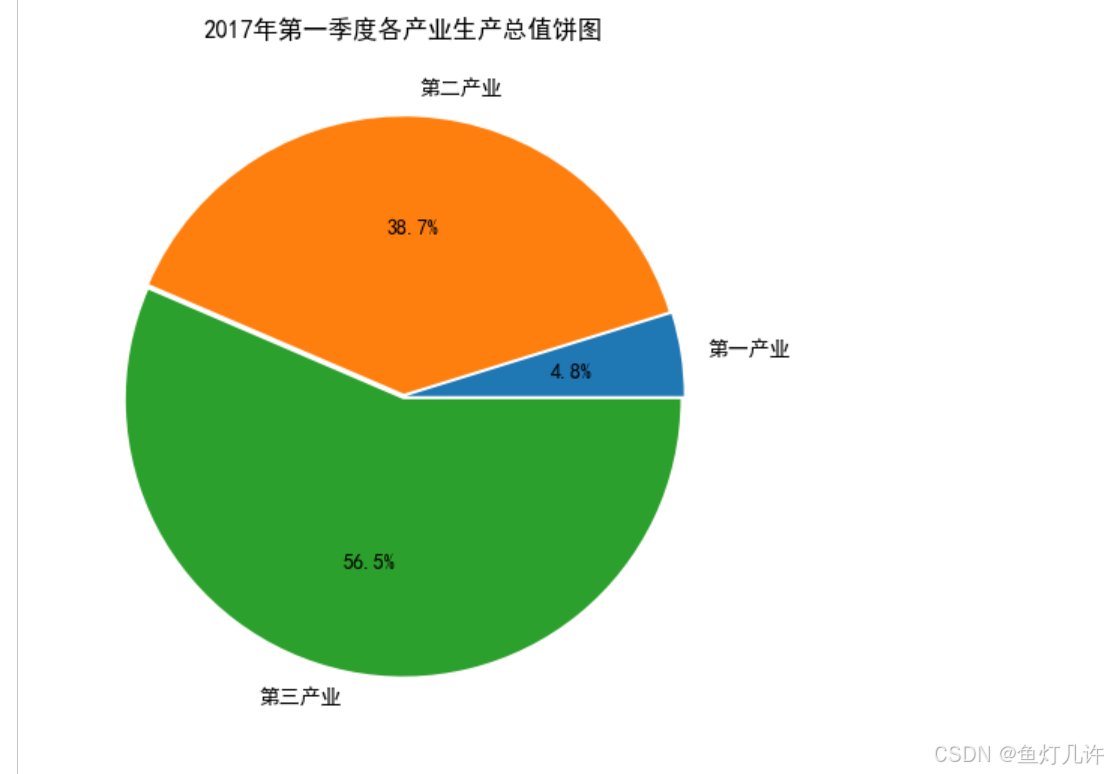
# 绘制箱线图
plt.figure(figsize=(6, 6))
plt.rcParams['font.sans-serif'] = 'SimHei' # 设置中文显示
plt.rcParams['axes.unicode_minus'] = Falselabels = ['第一产业', '第二产业', '第三产业']
plt.boxplot(values[:, 3:6], notch=True, labels=labels)
plt.show()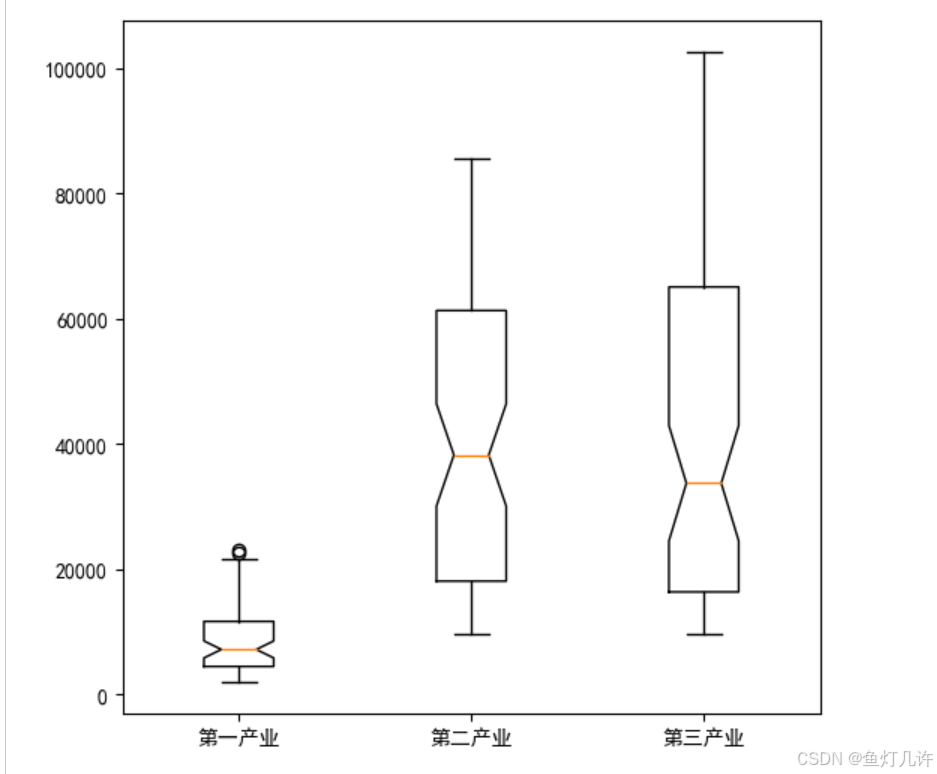
plt.figure(figsize=(6, 6))
plt.rcParams['font.sans-serif'] = 'SimHei' # 设置中文显示
plt.rcParams['axes.unicode_minus'] = Falselabels = ['第一产业', '第二产业', '第三产业']
plt.boxplot(values[:, 3], notch=True)
plt.show()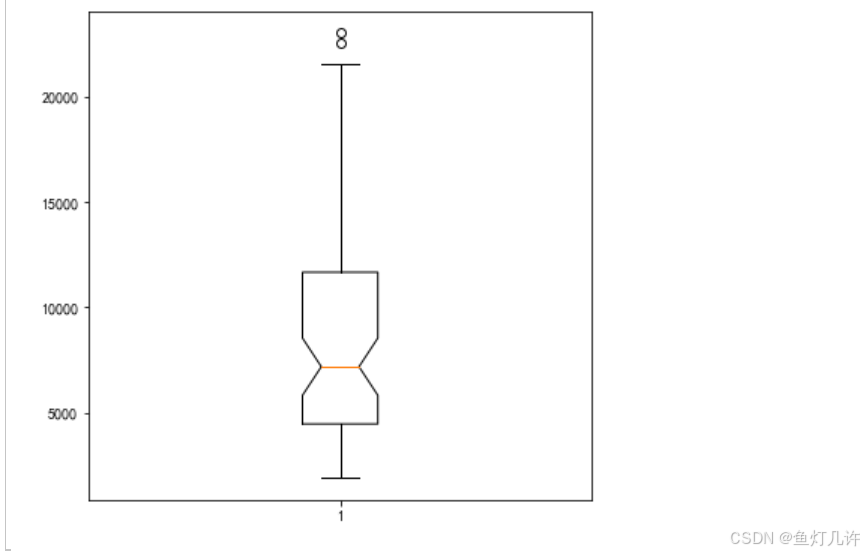
Requests库