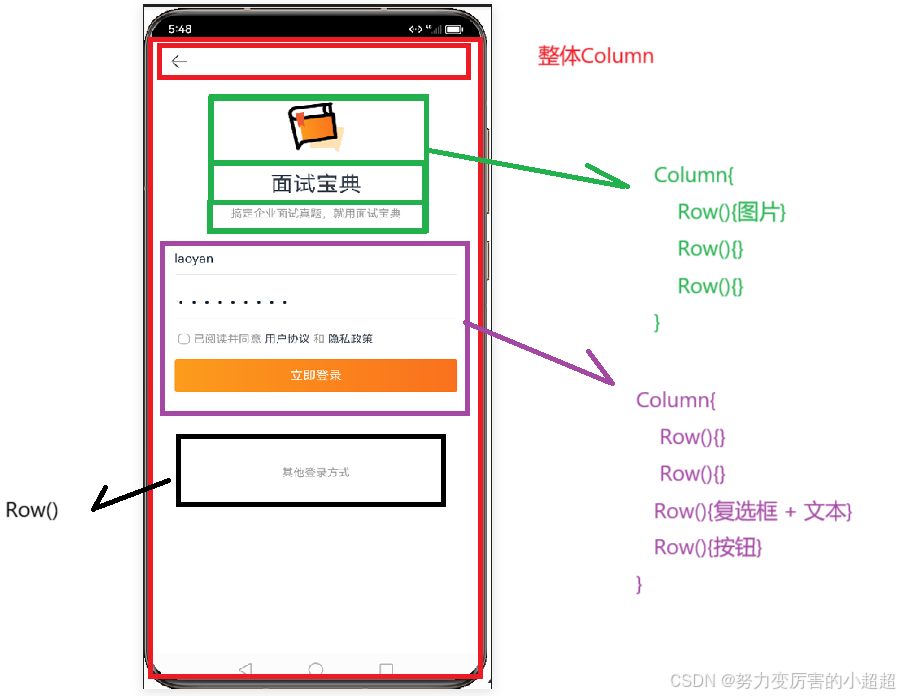登录页面
1.登录页面编码
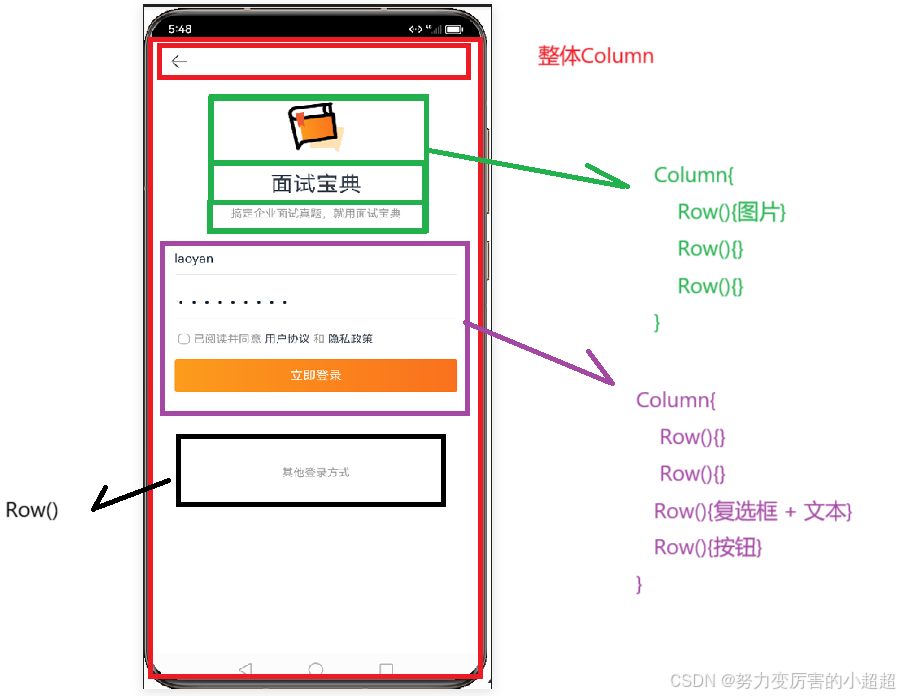
@Extend(TextInput) function customStyle(){.backgroundColor('#fff').border({width:{bottom:0.5},color:'#e4e4e4'}).borderRadius(1) .placeholderColor('#c3c3c5').caretColor('#fa711d')
}@Entry
@Component
struct LoginPage {build() {Column(){ Column(){Image($r('app.media.avatar')).width(120).aspectRatio(1)Text('面试宝典').fontSize(28).margin({bottom:15})Text('搞定企业面试真题,就用面试宝典').fontSize(15).fontColor('gray')}Column({space:15}){TextInput({placeholder:'请输入账号'}).customStyle()TextInput({placeholder:'请输入密码'}).customStyle()Row(){Checkbox().selectedColor('red').width(14).aspectRatio(1).shape(CheckBoxShape.ROUNDED_SQUARE) Text('已阅读并同意').fontSize(14).fontColor('gray')Text(' 用户协议 ').fontSize(14)Text('和').fontSize(14).fontColor('gray')Text(' 隐私政策').fontSize(14)}.width('100%')Button({type:ButtonType.Normal,stateEffect:false}){Text('立即登录').fontColor('#fff')}.width('100%').backgroundColor('transparent') .borderRadius(4).height(44).linearGradient({ direction:GradientDirection.Right,colors: [['#FC9B1C',0],['#FA711D',1]]})}.padding({top:30,bottom:80})Column(){Text('其它登录方式').fontSize(14).fontColor('gray')}}.width('100%').height('100%').padding(15)}
}
2.是否勾选的逻辑
import promptAction from '@ohos.promptAction';@Extend(TextInput) function customStyle(){.backgroundColor('#fff').border({width:{bottom:0.5},color:'#e4e4e4'}).borderRadius(1) .placeholderColor('#c3c3c5').caretColor('#fa711d')
}@Entry
@Component
struct LoginPage {@State isAgree:boolean = false; login(){if(!this.isAgree){promptAction.showToast({message: '请阅读条款',duration: 5000})} else {promptAction.showToast({message: '登录成功',duration: 5000})}}build() {Column(){ Button({type:ButtonType.Normal,stateEffect:false}){Text('立即登录').fontColor('#fff')}.width('100%').backgroundColor('transparent') .borderRadius(4).height(44).linearGradient({ direction:GradientDirection.Right,colors: [['#FC9B1C',0],['#FA711D',1]]}).onClick(() => {this.login();})}.width('100%').height('100%').padding(15)}
}
Checkbox(){}
.onchange((value)=>{this.isAggree = value
})
3.密码框
TextInput({placeholder:'请输入密码'}).customStyle().type(InputType.Password)
4.获取数据
import promptAction from '@ohos.promptAction';@Extend(TextInput) function customStyle(){.backgroundColor('#fff').border({width:{bottom:0.5},color:'#e4e4e4'}).borderRadius(1) .placeholderColor('#c3c3c5').caretColor('#fa711d')
}@Entry
@Component
struct LoginPage {@State isAgree:boolean = false; @State username:string = '';@State password:string = '';login(){if(!this.isAgree){promptAction.showToast({message: '请阅读条款',duration: 5000})return; }let reg = /^[a-zA-Z0-9_]{3,10}$/if(reg.test(this.username) == false){promptAction.showToast({message: '用户名输入格式错误',duration: 5000})return; }let reg_pwd = /^[a-zA-Z0-9_]{6,}$/if(reg_pwd.test(this.password) == false){promptAction.showToast({message: '密码输入格式错误',duration: 5000})return; }promptAction.showToast({message: '登录成功'+ this.username + '--->'+ this.password,duration: 5000})}build() {Column(){ Column({space:15}){TextInput({placeholder:'请输入账号'}).customStyle().onChange((value)=>{this.username = value})TextInput({placeholder:'请输入密码'}).customStyle().type(InputType.Password).onChange((value)=>{this.password = value})Row(){Checkbox().selectedColor('red').width(14).aspectRatio(1).shape(CheckBoxShape.ROUNDED_SQUARE) .onChange((value)=>{this.isAgree = value })}.width('100%')Button({type:ButtonType.Normal,stateEffect:false}){Text('立即登录').fontColor('#fff')}.width('100%').backgroundColor('transparent') .borderRadius(4).height(44).linearGradient({ direction:GradientDirection.Right,colors: [['#FC9B1C',0],['#FA711D',1]]}).onClick(() => {this.login();})}}.width('100%').height('100%').padding(15)}
}