深入 MyBatis-Plus 插件:解锁高级数据库功能
一、关于Mybatis-Plus插件
1.1 简介
Mybatis-Plus 提供了丰富的插件机制,这些插件可以帮助开发者更方便地扩展 Mybatis 的功能,提升开发效率、优化性能和实现一些常用的功能。

1.2 实现原理
Mybatis-Plus 的插件实现是基于 MyBatis 的拦截器机制, 这些插件通过 MybatisPlusInterceptor 来实现对 MyBatis 执行过程的拦截和增强。
MyBatis 插件本质上是对 SQL 执行过程的拦截和扩展,Mybatis-Plus 插件通过在 MyBatis 的执行生命周期中插入拦截器来实现一些增强功能。通过这种方式,Mybatis-Plus 可以实现分页、性能分析、乐观锁等功能的自动化处理。
MybatisPlusInterceptor 概览
MybatisPlusInterceptor 是 MyBatis-Plus 的核心插件,它代理了 MyBatis 的 Executor#query、Executor#update 和 StatementHandler#prepare 方法,允许在这些方法执行前后插入自定义逻辑。
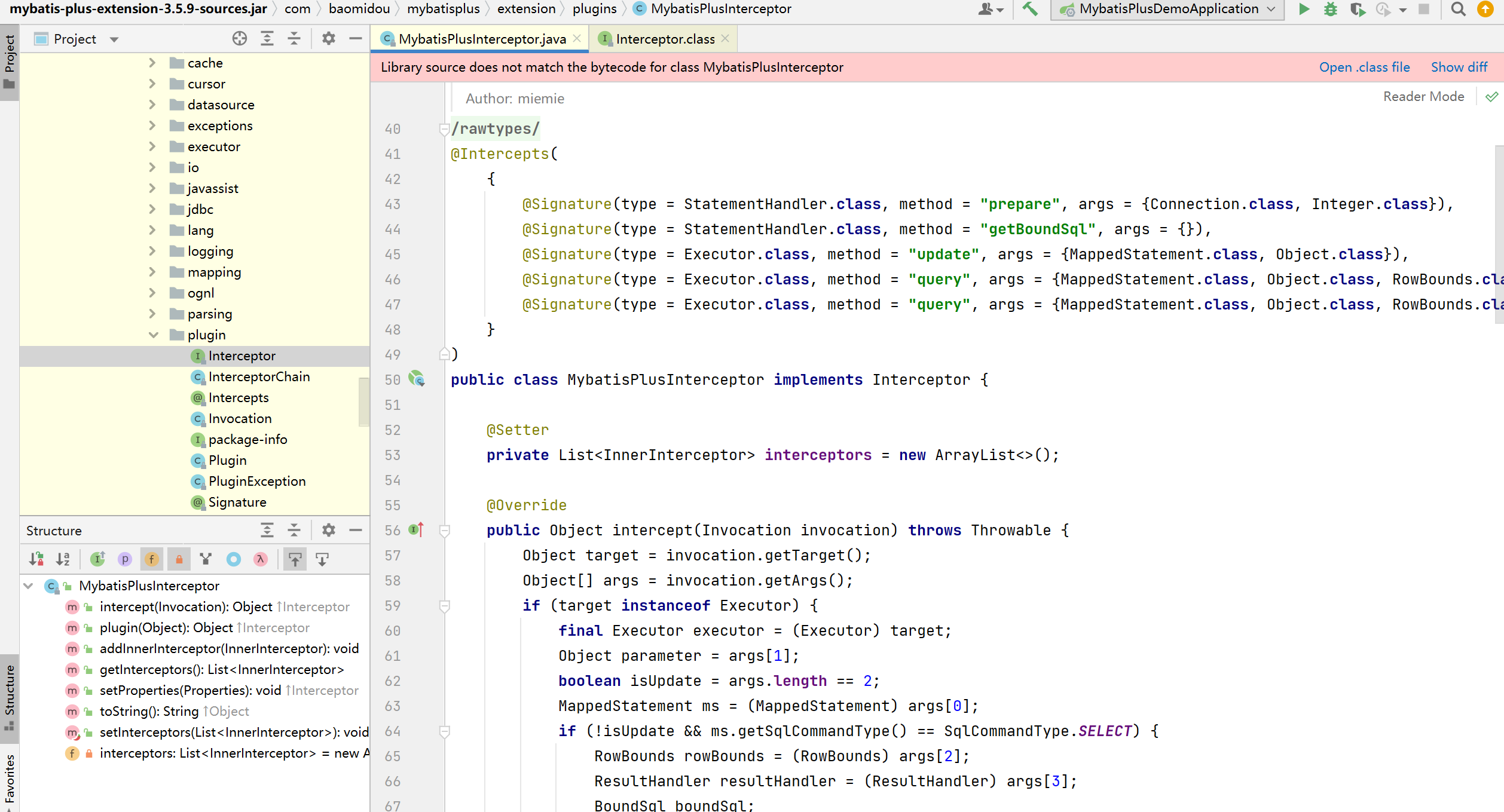
属性
MybatisPlusInterceptor 有一个关键属性 interceptors,它是一个 List<InnerInterceptor> 类型的集合,用于存储所有要应用的内部拦截器。
InnerInterceptor 接口
所有 MyBatis-Plus 提供的插件都实现了 InnerInterceptor 接口,这个接口定义了插件的基本行为。目前,MyBatis-Plus 提供了以下插件:
- 自动分页:
PaginationInnerInterceptor - 多租户:
TenantLineInnerInterceptor - 动态表名:
DynamicTableNameInnerInterceptor - 乐观锁:
OptimisticLockerInnerInterceptor - SQL 性能规范:
IllegalSQLInnerInterceptor - 防止全表更新与删除:
BlockAttackInnerInterceptor
1.3 配置方式
插件的配置可以在 Spring 配置中进行,也可以在 Spring Boot 项目中通过 Java 配置来添加。以下是两种配置方式的示例:
- Spring 配置:在 Spring 配置中,需要创建
MybatisPlusInterceptor 的实例,并将它添加到 MyBatis 的插件列表中。 - Spring Boot 配置:在 Spring Boot 项目中,可以通过 Java 配置来添加插件,例如添加分页插件。
Spring Boot 配置示例
@Configuration
@MapperScan("scan.your.mapper.package")
public class MybatisPlusConfig {/*** 添加分页插件*/@Beanpublic MybatisPlusInterceptor mybatisPlusInterceptor() {MybatisPlusInterceptor interceptor = new MybatisPlusInterceptor();interceptor.addInnerInterceptor(new PaginationInnerInterceptor(DbType.MYSQL));return interceptor;}
}
配置多个插件
@Configuration
public class MyBatisPlusConfig {@Beanpublic MybatisPlusInterceptor mybatisPlusInterceptor() {MybatisPlusInterceptor interceptor = new MybatisPlusInterceptor();// 添加分页插件interceptor.addInnerInterceptor(new PaginationInnerInterceptor(DbType.MYSQL));// 添加性能分析插件PerformanceInterceptor performanceInterceptor = new PerformanceInterceptor();performanceInterceptor.setMaxTime(1000); // 设置SQL最大执行时间,单位为毫秒interceptor.addInnerInterceptor(performanceInterceptor);// 添加防全表更新与删除插件interceptor.addInnerInterceptor(new BlockAttackInnerInterceptor());return interceptor;}
}
注意
使用多个插件时,需要注意它们的顺序。建议的顺序是:
- 多租户、动态表名
- 分页、乐观锁
- SQL 性能规范、防止全表更新与删除
总结:对 SQL 进行单次改造的插件应优先放入,不对 SQL 进行改造的插件最后放入。
二、分页插件(PaginationInnerInterceptor)
2.1 关于
简介
MyBatis-Plus 的分页插件 PaginationInnerInterceptor 提供了强大的分页功能,支持多种数据库,使得分页查询变得简单高效。用时只需要在查询方法中传入Page<T>对象,插件会自动处理分页相关的SQL构建和结果集解析。
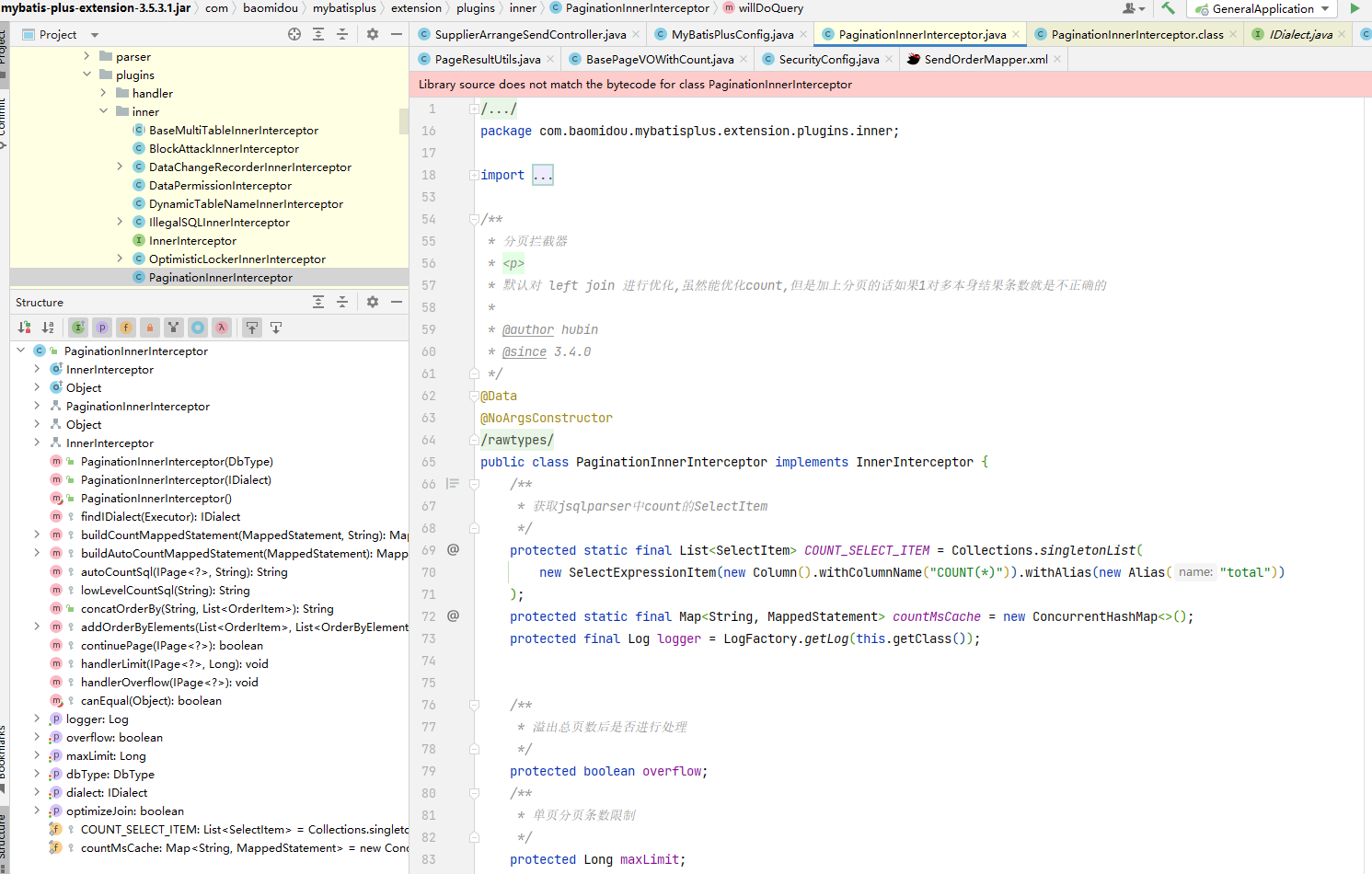
主要功能
-
自动分页:
- 通过在查询时自动添加
LIMIT 和OFFSET 等 SQL 关键字,来实现分页功能。
- 通过在查询时自动添加
-
兼容性:
- 支持多种数据库的分页语法,确保在不同数据库上都能正常工作。
-
动态参数:
- 可以动态地根据用户的请求参数(如页码和每页大小)生成分页信息,而无需手动处理 SQL。
-
性能优化:
- 在执行分页查询时,通过设置合理的参数,能够减少查询的时间复杂度,提高查询效率。
关键参数
- DbType:指定数据库类型,影响生成的分页 SQL 语句。例如,
DbType.MYSQL 会生成适用于 MySQL 的分页语句。 - setOverflow:允许配置是否允许请求的页码超出最大页码范围(例如,返回最后一页的数据)。
- setMaxLimit:可以设置每页最大记录数,避免用户请求过大的分页数据。
2.2 使用
配置插件
@Configuration
@MapperScan("scan.your.mapper.package")
public class MybatisPlusConfig {/*** 添加分页插件*/@Beanpublic MybatisPlusInterceptor mybatisPlusInterceptor() {MybatisPlusInterceptor interceptor = new MybatisPlusInterceptor();interceptor.addInnerInterceptor(new PaginationInnerInterceptor(DbType.MYSQL)); // 如果配置多个插件, 切记分页最后添加// 如果有多数据源可以不配具体类型, 否则都建议配上具体的 DbTypereturn interceptor;}
}
分页查询
Page<User> page = new Page<>(1, 10); // 当前页, 每页记录数
IPage<User> userPage = userMapper.selectPage(page, null);
三、性能分析插件(PerformanceInterceptor)
3.1 关于
简介
性能分析插件(PerformanceInterceptor)是 MyBatis-Plus 提供的一个非常有用的工具,它可以用来监控 SQL 语句的执行时间,帮助开发者及时发现和优化慢查询问题。
3.2 使用
配置插件
import com.baomidou.mybatisplus.extension.plugins.MybatisPlusInterceptor;
import com.baomidou.mybatisplus.extension.plugins.inner.PerformanceInterceptor;
import org.springframework.context.annotation.Bean;
import org.springframework.context.annotation.Configuration;@Configuration
public class MyBatisPlusConfig {@Beanpublic MybatisPlusInterceptor mybatisPlusInterceptor() {MybatisPlusInterceptor interceptor = new MybatisPlusInterceptor();// 添加性能分析插件PerformanceInterceptor performanceInterceptor = new PerformanceInterceptor();performanceInterceptor.setMaxTime(1000); // 设置SQL最大执行时间,单位为毫秒interceptor.addInnerInterceptor(performanceInterceptor);return interceptor;}
}
配置日志输出
为了更好地监控 SQL 语句的执行情况,可以配置日志输出。在 application.properties 或 application.yml 文件中添加日志配置:
logging:level:com.baomidou.mybatisplus: DEBUG
- SQL 执行时间记录:每次执行 SQL 语句时,插件会记录执行时间。
- 超时处理:如果 SQL 语句的执行时间超过
setMaxTime 方法设置的阈值(默认为 0,表示不限制),插件会记录一条警告日志或抛出异常,具体行为取决于配置。
如果 SQL 语句执行时间超过设定的阈值,日志输出可能如下所示:
2024-11-08 10:41:00 [http-nio-8080-exec-1] WARN c.b.mybatisplus.extension.plugins.inner.PerformanceInterceptor - [performance] SQL Execution Time: 1500 ms
通过以上步骤,你可以在 MyBatis-Plus 中轻松配置和使用性能分析插件,帮助你及时发现和优化慢查询问题。
四、防全表更新与删除插件(BlockAttackInterceptor)
4.1 关于
简介
MyBatis-Plus 提供了一个防全表更新与删除插件(BlockAttackInterceptor),该插件可以防止在没有 WHERE 条件的情况下执行全表更新或删除操作,从而避免误操作导致的数据丢失或损坏
使用
配置插件
import com.baomidou.mybatisplus.extension.plugins.MybatisPlusInterceptor;
import com.baomidou.mybatisplus.extension.plugins.inner.BlockAttackInnerInterceptor;
import org.springframework.context.annotation.Bean;
import org.springframework.context.annotation.Configuration;@Configuration
public class MyBatisPlusConfig {@Beanpublic MybatisPlusInterceptor mybatisPlusInterceptor() {MybatisPlusInterceptor interceptor = new MybatisPlusInterceptor();// 添加防全表更新与删除插件interceptor.addInnerInterceptor(new BlockAttackInnerInterceptor());return interceptor;}
}
测试
在控制器层中调用 Service 层的方法进行查询。
import org.springframework.beans.factory.annotation.Autowired;
import org.springframework.web.bind.annotation.DeleteMapping;
import org.springframework.web.bind.annotation.PostMapping;
import org.springframework.web.bind.annotation.RequestMapping;
import org.springframework.web.bind.annotation.RestController;import java.util.List;@RestController
@RequestMapping("/users")
public class UserController {@Autowiredprivate UserService userService;@PostMapping("/delete-all")public String deleteAllUsers() {try {userService.remove(null); // 尝试删除所有用户return "All users deleted successfully";} catch (Exception e) {return "Failed to delete all users: " + e.getMessage();}}@PostMapping("/update-all")public String updateAllUsers() {try {User user = new User();user.setName("Updated Name");userService.updateById(user); // 尝试更新所有用户return "All users updated successfully";} catch (Exception e) {return "Failed to update all users: " + e.getMessage();}}
}
-
尝试删除所有用户:访问
/users/delete-all 接口。-
如果没有 WHERE 条件,插件会抛出异常并阻止删除操作。
-
控制台输出示例:
Failed to delete all users: Cannot execute delete operation without where condition!
-
-
尝试更新所有用户:访问
/users/update-all 接口。-
如果没有 WHERE 条件,插件会抛出异常并阻止更新操作。
-
控制台输出示例:
Failed to update all users: Cannot execute update operation without where condition!
-
五、自定义插件
如果内置插件不能满足需求,可以自定义插件。自定义插件需要实现 Interceptor 或 InnerInterceptor 接口,并在 intercept 方法中实现自定义逻辑。
示例:
import com.baomidou.mybatisplus.extension.plugins.inner.InnerInterceptor;
import org.apache.ibatis.executor.statement.StatementHandler;
import org.apache.ibatis.plugin.Interceptor;
import org.apache.ibatis.plugin.Intercepts;
import org.apache.ibatis.plugin.Invocation;
import org.apache.ibatis.plugin.Signature;import java.sql.Connection;@Intercepts({@Signature(type = StatementHandler.class, method = "prepare", args = {Connection.class, Integer.class})})
public class CustomInterceptor implements Interceptor {@Overridepublic Object intercept(Invocation invocation) throws Throwable {// 自定义逻辑System.out.println("CustomInterceptor: Before SQL execution");Object result = invocation.proceed();System.out.println("CustomInterceptor: After SQL execution");return result;}@Overridepublic Object plugin(Object target) {return Interceptor.super.plugin(target);}@Overridepublic void setProperties(Properties properties) {Interceptor.super.setProperties(properties);}
}
注册自定义插件:
@Bean
public MybatisPlusInterceptor mybatisPlusInterceptor() {MybatisPlusInterceptor interceptor = new MybatisPlusInterceptor();interceptor.addInnerInterceptor(new CustomInterceptor());return interceptor;
}
通过上述机制和接口,MyBatis-Plus 提供了灵活的插件扩展能力,使开发者可以根据具体需求定制化功能。
